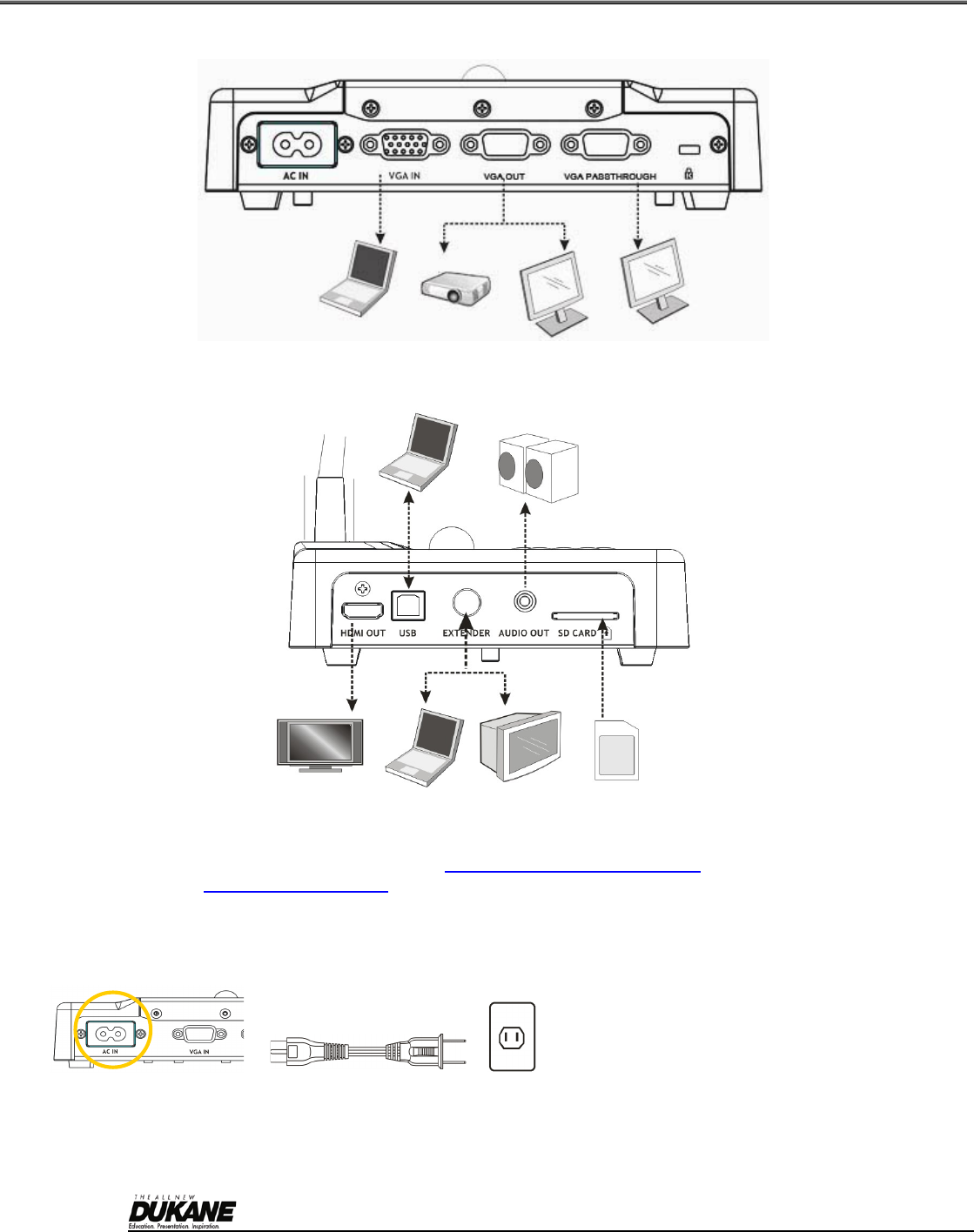
English - 10
Chapter 4 Installation and Connections
4.1 System diagram
4.2 Mounting the 445 on a desktop stand
1. Please set up the DIP Switch settings first. Refer to Chapter 5 “DIP Switch Settings” in this 445 user manual.
2. Please refer to the Base Installation Guide for installation instructions for all parts.
4.3 Connecting devices
4.3.1 Step 1: Plug in the power outlet
<Note> Appearance of power cord may vary with countries/regions.
Monitor
Projector
Televisio
n
PC
Speaker (or an amplifier
before connecting to the
speaker)
SD Card
LCD TV
PC
AC Outlet
PC
Monitor


















