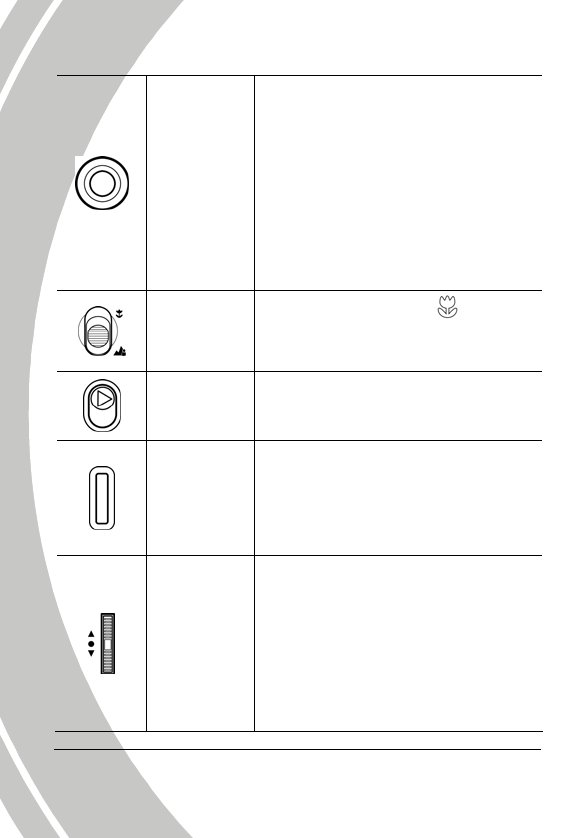
Shutter
button
z In Movie/ Voice mode, press to
begin or stop recording.
z In Photo mode, press to take a
photo.
z In MP3 mode, press to play or
stop a highlighted file.
z In Movie/Voice Playback mode,
press to start or stop playback.
z In Photo Playback mode, press to
switch to thumbnail view.
Macro
switch
Move the switch to the position
to enable Macro mode.
Playback
button
Press to enter playback mode.
Display/
Help
button
Press once to display all OSD icons.
Press again to turn all OSD icons off.
Press a third time to display help
diagrams, explaining all button
functions.
Scroll
wheel
z In Movie/ Photo mode, press up
to zoom in, and down to zoom
out.
z In MP3 mode, press up/ down to
adjust playback volume.
Once a file is selected, and before
playback is started, press inwards
8


















