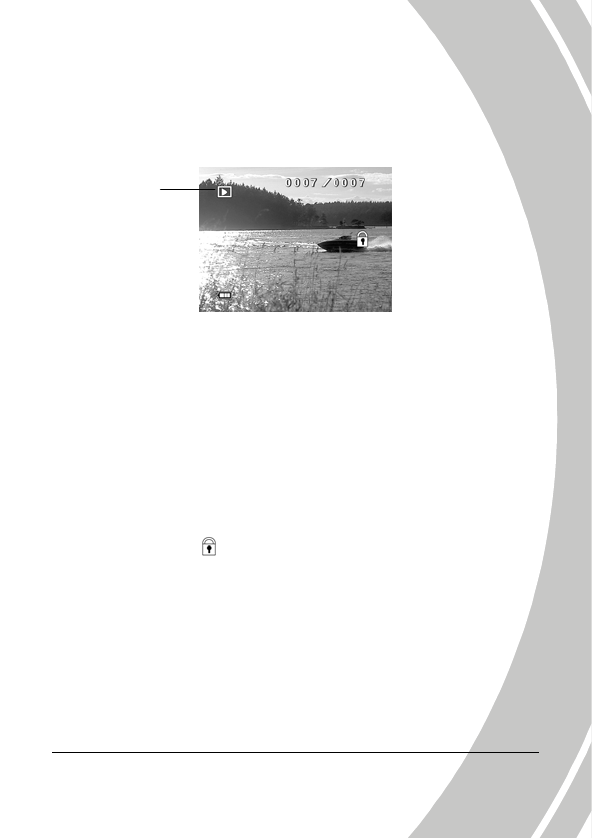
2.7.2 Viewing images
1. In Photo mode, press the Playback button and the most
recent image displays on the LCD screen.
Playback mode
2. Press the directional pad left and right to scroll through
the images.
3. Press the scroll wheel inwards to scale the image. Use the
directional pad to move the zoomed image up and down,
left and right.
4. Press the directional pad up to display the Delete option.
Use the directional pad to choose OK to delete the
current picture.
5. Press the directional pad down to protect the current
picture. A icon displays on the screen when the file is
protected. Move the directional pad down again to
unlock the picture.
6. Press the Playback button again to return to Photo mode.
19


















