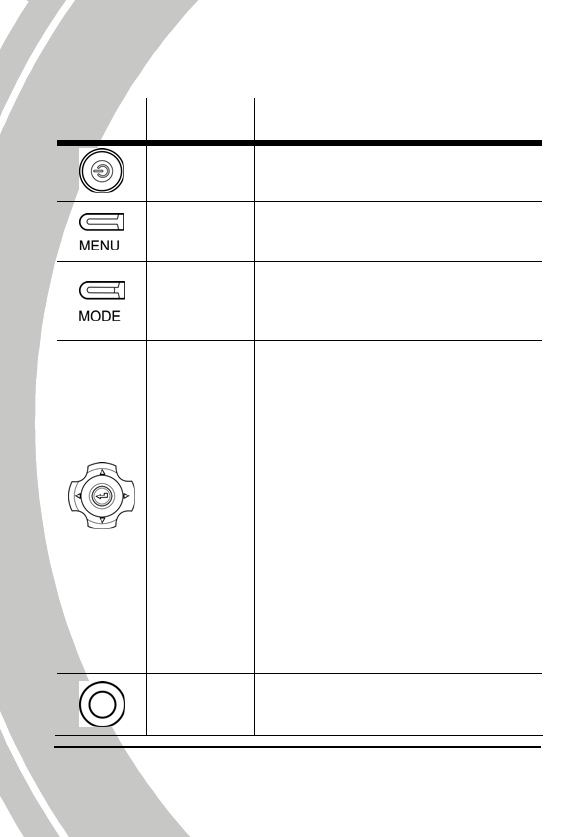
8
See the table below for a description of each button’s function.
Button Name
Function
Power
button
Press and hold to turn power on/ off.
Menu
button
Press to display main OSD menus.
Mode
button
Press to select Movie, Photo, and
Setup modes.
Navigation
pad
z
In Movie and Photo modes, press
up/ down on the Navigation pad to
adjust the exposure setting, and
press the center key of the
Navigation pad to turn on LED
flashlight.
z In Movie Playback mode, press the
center key of the Navigation pad to
play the stored video files, and
press again to stop.
z In Photo Playback mode, press up/
down/ left/ right on the
Navigation pad to view an image.
z In Setup mode, press up/ down on
the Navigation pad to highlight
menu items, and press the center
key of the Navigation pad to select.
Shutter
button
z
In Movie mode, press to start
recording a video clip.


















