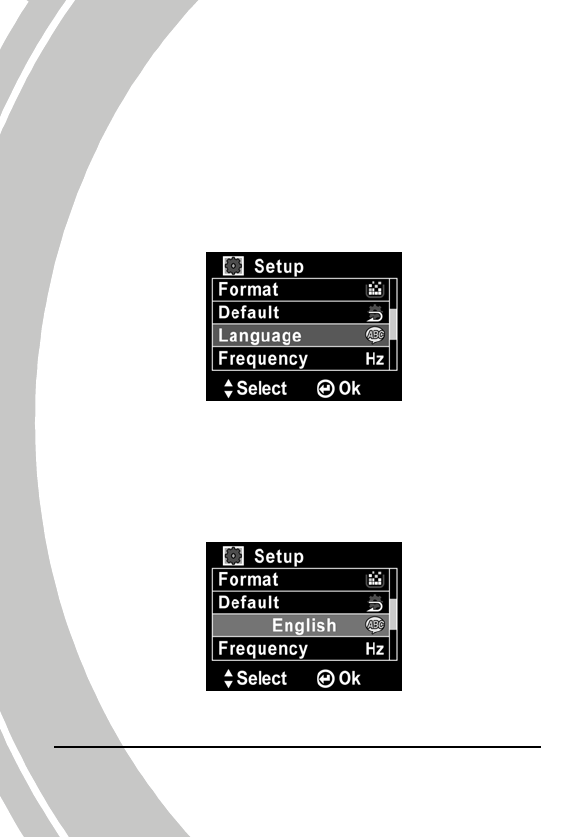
18
7. Press down on the Navigation pad to highlight the √ to
leave the date/ time menu.
2.6.2 Setting the language
1. Turn on the video camera, and press the Mode button to
Setup. Press up/ down on the Navigation pad to
highlight Language. Press the center key of the
Navigation pad to select.
2. Press up/ down on the Navigation pad to select the
following languages: English, Traditional Chinese,
Simplified Chinese, German, Italian, Spanish, French,
Turkish, Portuguese, Dutch, Japanese, Russian, Korean,
and Arabic. After the language is selected, press the
center key of the Navigation pad to confirm.


















