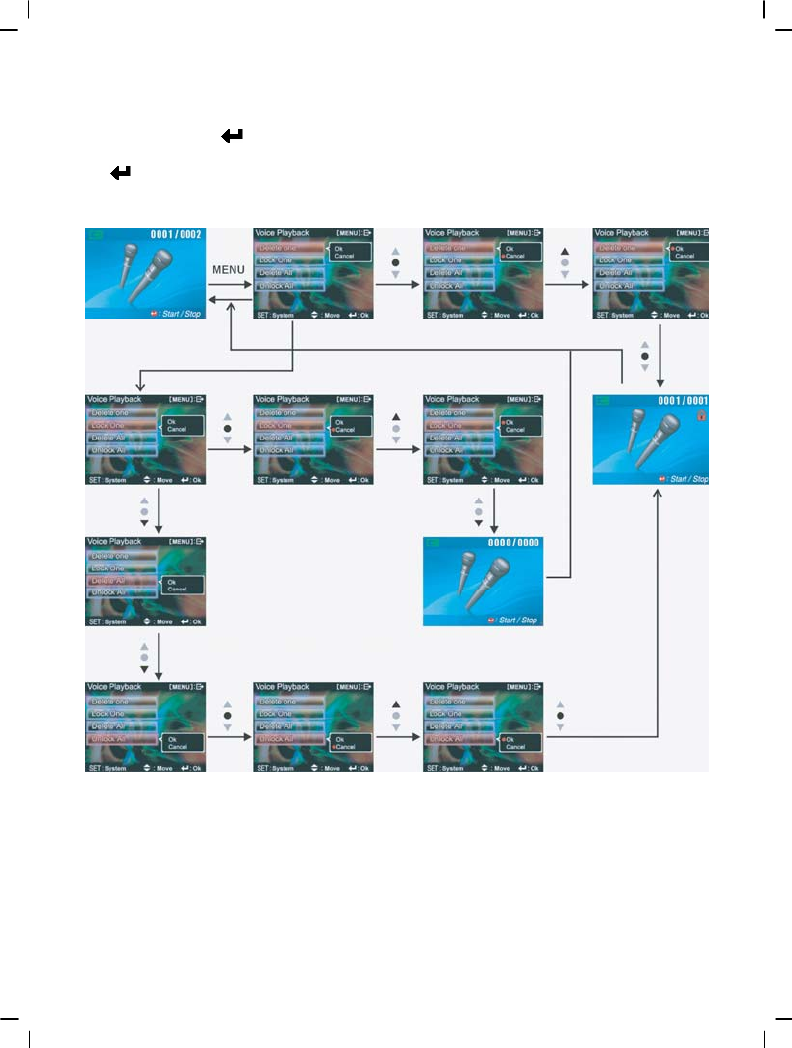
32
Undo all audio protection
1. Press up button ▲ or down button ▼ to select all audio to protect, then press the
confirm button
.
2. Press up button ▲ or down button ▼ to confirm or cancel, press the confirm button
to either unprotect all audio or cancel undo protection (only undo protected files).
Procedures as below:
:Start / Stop
Exit audio playback menu:
Under the audio playback menu interface, press the MENU button to exit audio playback
menu interface; press the playback button to return to audio mode.
Setup mode
After pressing the MENU button anywhere, then press DISP/SET button to enter the setup
mode.


















