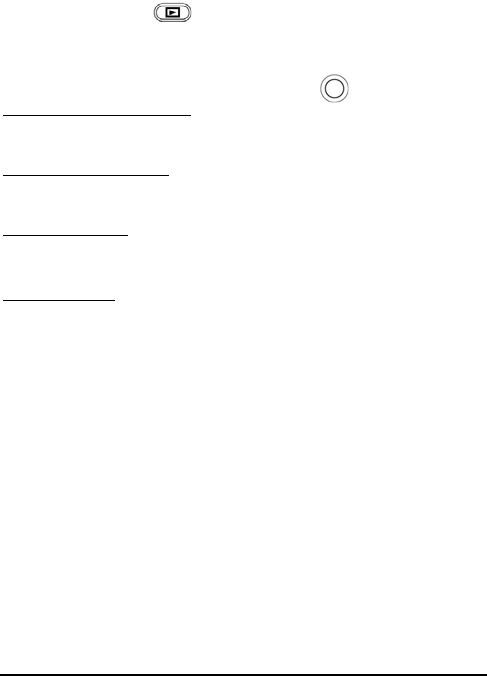
6
PLAYBACK Button
In Video and Camera modes, press to enter the playback mode.
REC/OK or MIDDLE Navigational Button
When in Camcorder Mode:
Press to start or stop video recording.
When in Camera Mode:
Press to take a picture.
In Settings Mode:
Press to Confirm selection.
In Delete Mode:
Press to confirm selection (cancel, delete one, delete all)


















