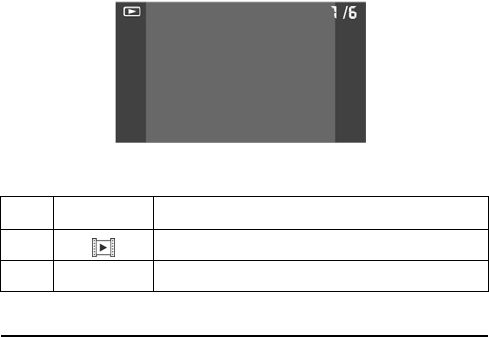
22
3.4 Viewing photos
To view photos, do the following:
1. While in CAMERA MODE, press the Play Button to enter the
Photo Playback.
2. Use the left/right Navigation Button to browse photos.
• Press DOWN Navigational Button to enter the thumbnail
mode. In the thumbnail mode, use the left/right Navigation
Button to select the desired thumbnail and press the middle
Navigation Button to view the photo in full screen.
3. Press the Playback Button again to return to Camera mode.
The Photo Playback Screen
No. Icon Description
1
Indicates unit is in Playback mode
2
1/6
Indicates number of saved files.


















