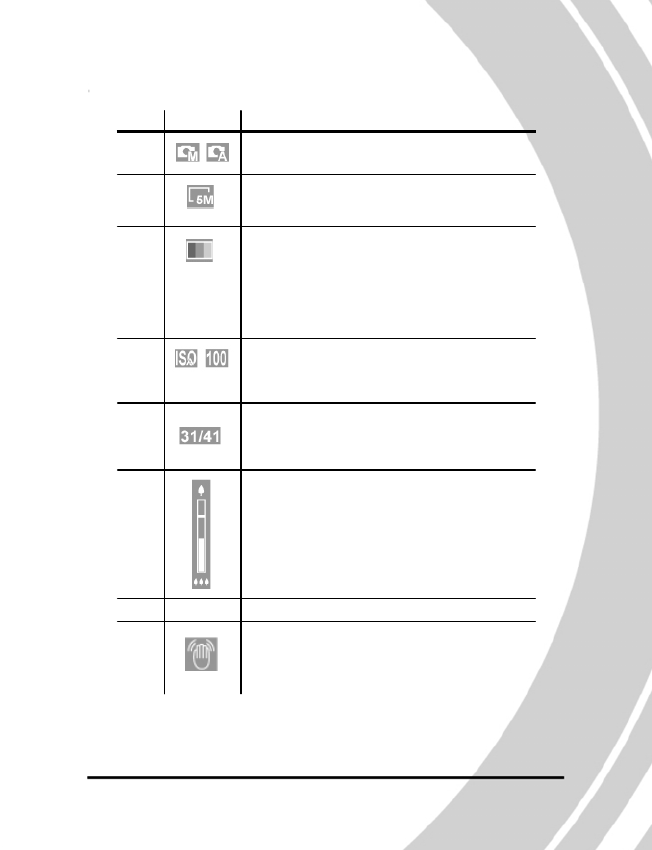
ee the table below for a description of each icon and symbol.
l and Auto.
2 Size of picture. The number indicates the
3
C
4
ISO mode. When no number is shown,
5
to show the amount of
7 Time and date display
Displayed when
21
Ph
S
Icon Description
1
Photo mode icon, Manua
megapixel value 8, 5, 4, 3, 2, or VGA
olor mode. Indicates the color of the
pictures the camera is set to take: color,
black and white, or sepia.
the ISO value is automatic. A number
indicates the manually set ISO value.
Counter to display the number of the
current shot and the number of available
shots.
6 Zoom indicator
zoom.
8 Camera shake warning.
low light requires slow shutter speeds.
oto Mode


















