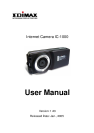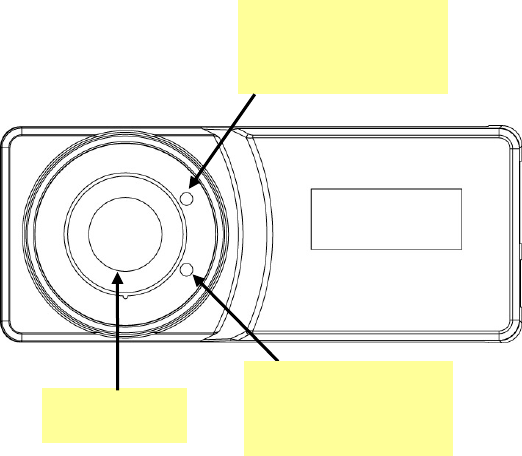
4. Hardware Installation
4.1. LED and Focusing
The Camera head and its focus ring allow you to modify the aim and focus of the Camera.
To adjust the Camera’s focus, rotate the dark focus ring.
There are two LEDs indicating the camera status.
Monitoring: When someone is viewing the camera, the LED will light.
Ready: When the camera is power on and ready for access, the LED will light.
4
Focus ring
LED
Amber: Ready
LED
Green: Monitoring
4.2. Camera Ports
The Camera features two ports and a Reset button.
Power: The Power port is where you will connect the power adapter.
LAN: The LAN port is where you will connect the Ethernet network cable.
Reset: The Reset button is what you will press if you need to reset the Camera to factory
default settings. Insert a paper clip into the hole. Then press the button and hold it in for five
seconds.