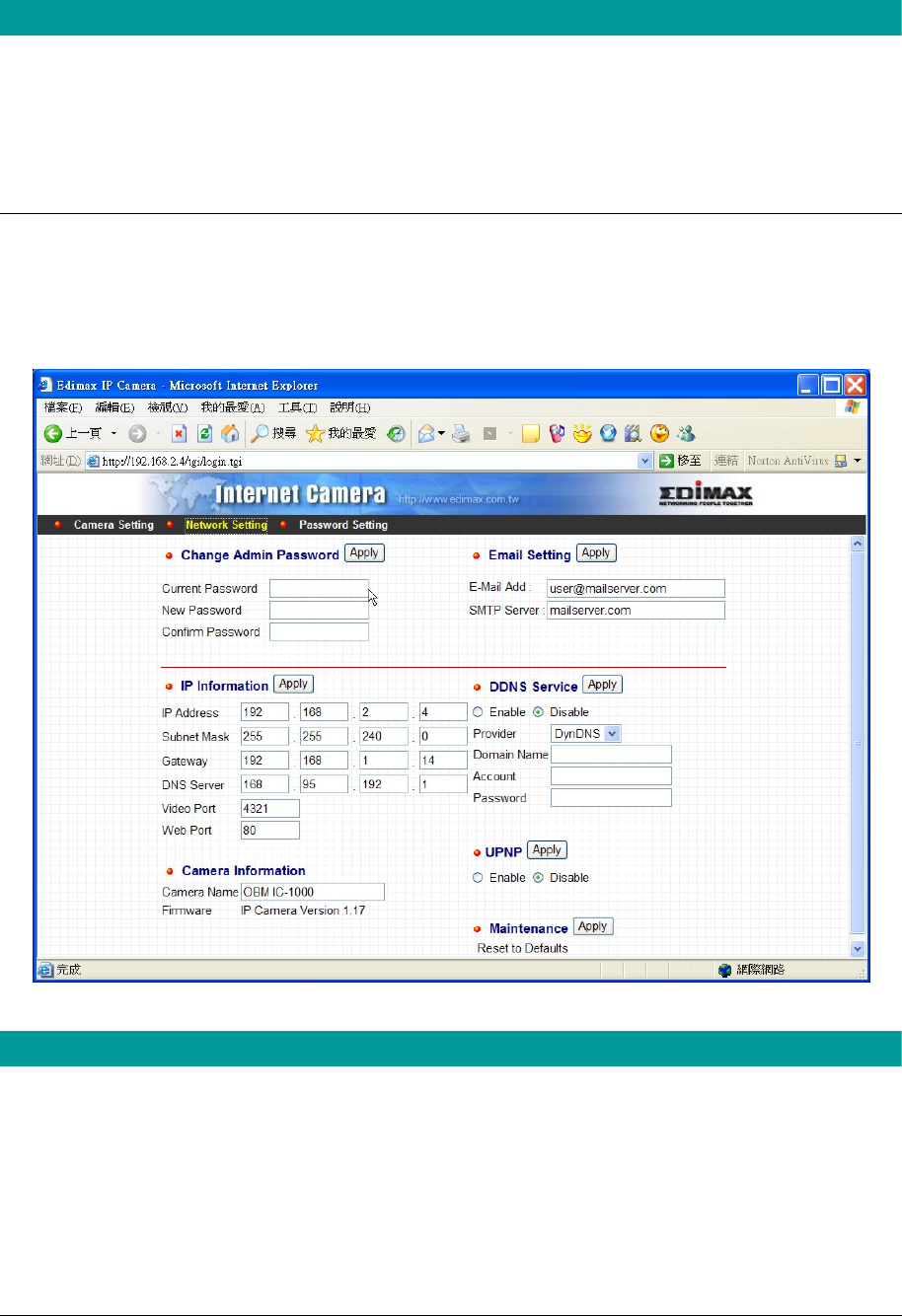
42
Camera Setting
Snapshot & Mail
If you want to snapshot a picture for the current video, click this
button. The system will send the picture to the E-Mail account you
set up in the “E-Mail Setting” immediately.
Apply
Click “Apply” to validate “Frequency” or “Resolution” setting.
8.2. Network Setting
Change Admin Password
Current Password
Enter current password.
New Password
Specify the new password you want to change to.
Confirm Password
Enter the new password again for confirmation.
Apply
When you finish the “Change Admin Password”, click “Apply”.


















