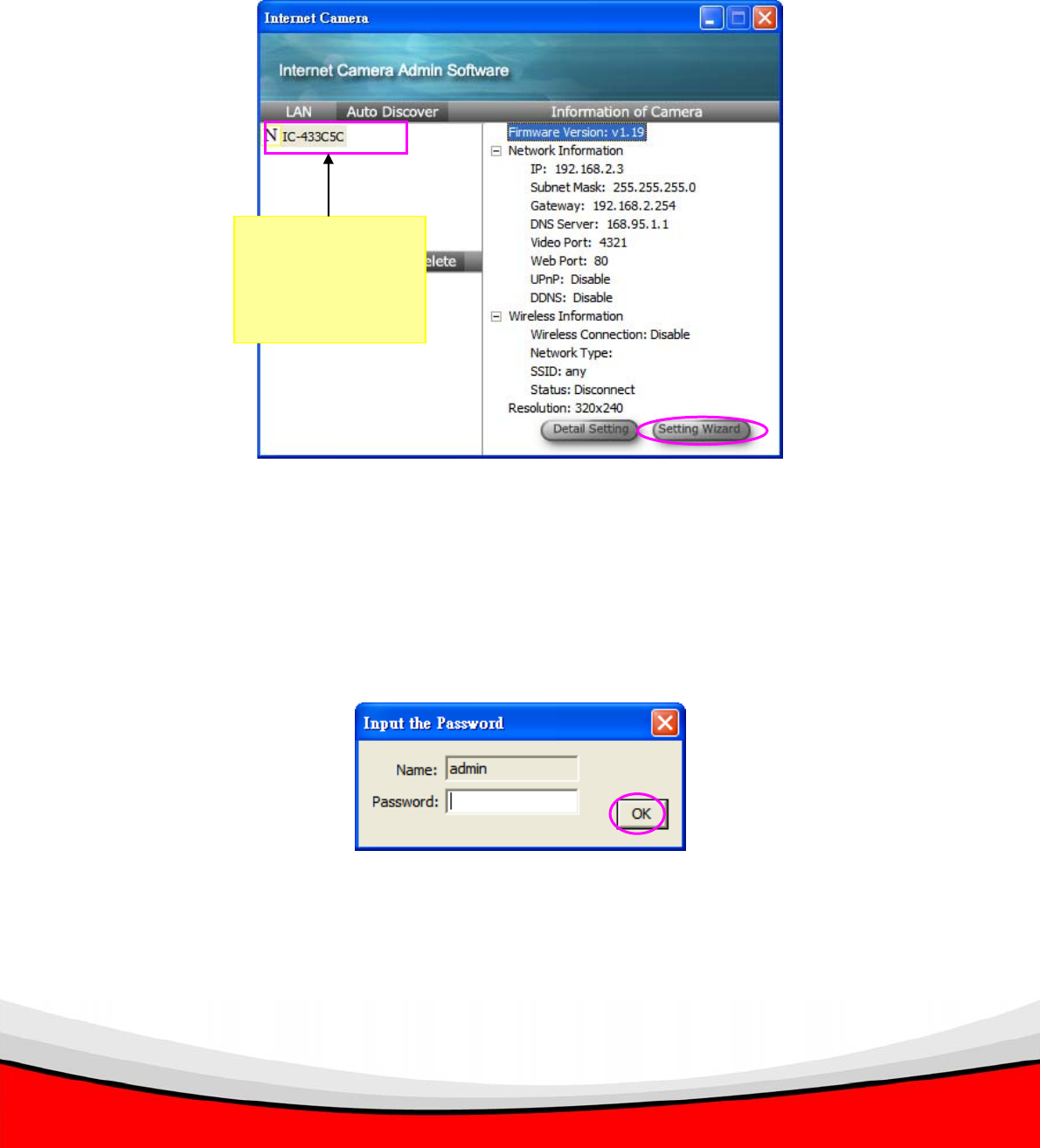
10. When the installation is completed. The system will auto run ”Administrator Utility“.
On the Internet Camera first page, the cameras found in the network are listed in
the left window. Choose the one you want to configure and click “Setting Wizard”
to proceed.
“N” means the
camera is new
and not
18
If you want to change these settings, please click ‘Detail Setting’ or ‘Setting Wizard’.
If you only need to change the basic network setting, click ‘Setting Wizard’. You’ll be
prompted to input user name and password. The default user name is ‘admin’ (you
can not change it), and the default password is ‘1234’, and then click ‘OK’ to
continue.


















