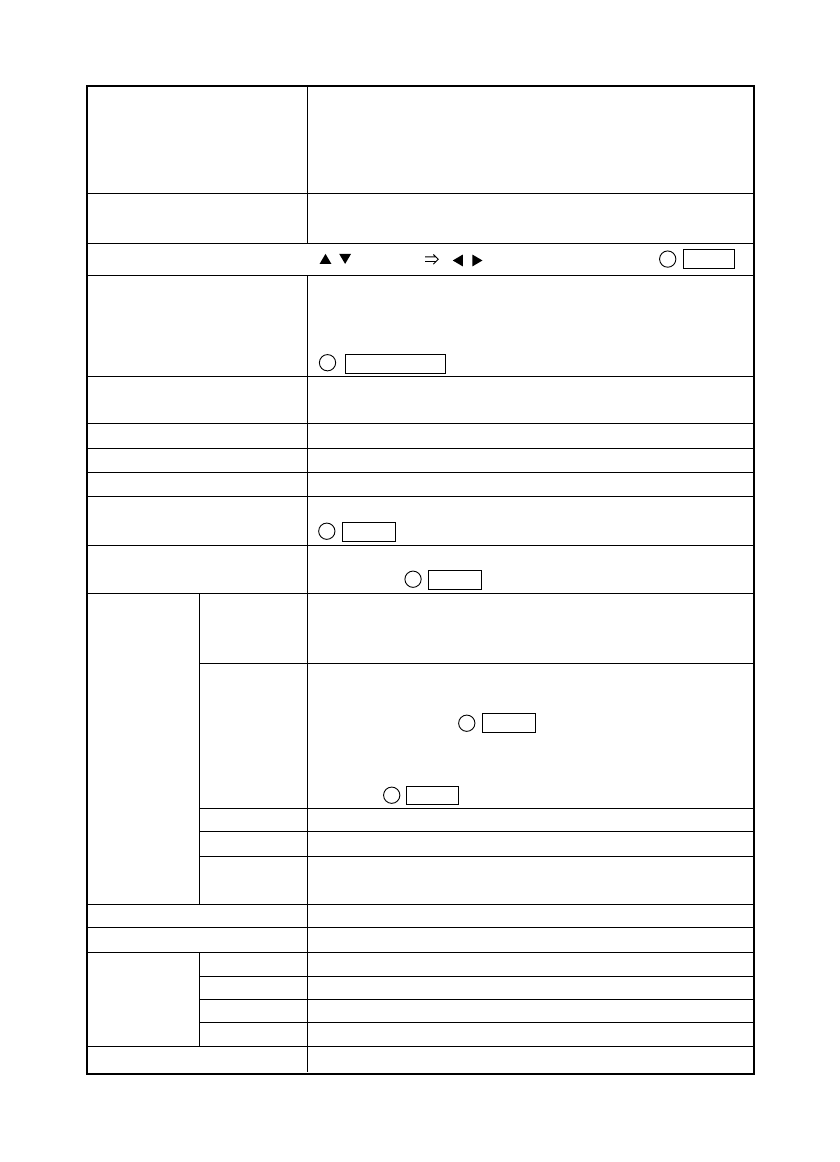
- 20 -
(2) CAMERA SETUP SELECT ADJUST (Return to MENU )
12
<1> BLC
<2> AGC
<3> AP GAIN
<4> FL
<5> NEXT PAGE
<6> MEMORY
<7> CLEAR
<8> WB
To
change
the White
Balance
mode.
<9> R SHIFT *1
<10> B SHIFT *2
<11>
COLOR
To adjust
the color.
<12> PREVIOUS PAGE
ON/OFF: To balance the difference between light and dark
background.
This function can also be operated easily by pressing
BACK LIGHT button on the wireless remote control.
0dB, 4dB, 8dB, 12dB, 16dB, 20dB, 24dB: To adjust the
maximum AGC gain.
-6 to +9: To adjust the contour correction level between.
ON/OFF: To change the ON/OFF of the flicker correction.
To go to the next screen.
To save the current settings of the Camera by pressing
HOME button.
To reset the settings of the Camera to the factory-settings
by pressing HOME button.
To adjust the white balance by way of the automatic
following. (The white balance will not be effected by colors
of lighting changes.)
To adjust the white balance by way of one-push of button.
The white balance is adjusted once by selecting the AWC
mode and pressing HOME button. When the WB mode
has been changed or the R-SHIFT or B-SHIFT function has
been changed, the white balance must be adjusted again by
pressing HOME button.
To be used indoors. The color temperature is 3,200K.
To be used outdoors. The color temperature is 6,300K.
To be used under fluorescent lamps. The color temperature
is 4,200K.
±30: The larger this value is, the screen is more reddish.
±30: The larger this value is, the screen is more bluish.
To adjust the intensity of red.
To adjust the intensity of blue.
To adjust the hue of red.
To adjust the hue to blue.
To return to the previous screen.
11
11
11
11
14
1. ATW
2. AWC
3. INDOOR
4. OUTDOOR
5. LIGHT
1. R GAIN
2. B GAIN
3. RY HUE
4. BY HUE
Sets the alarm position time [10 sec (default), 20 sec, 30
sec, 1 min, 5 min, 10 min, OFF]. When the set time has
passed, automatic resetting is made to the lastly executed
preset position.
Sets the alarm signal output time [0.1 sec (default), 0.5 sec,
1 sec, 2 sec, 5 sec, 10 sec, 30 sec].
<6> ALARM IN
<7> ALARM OUT


















