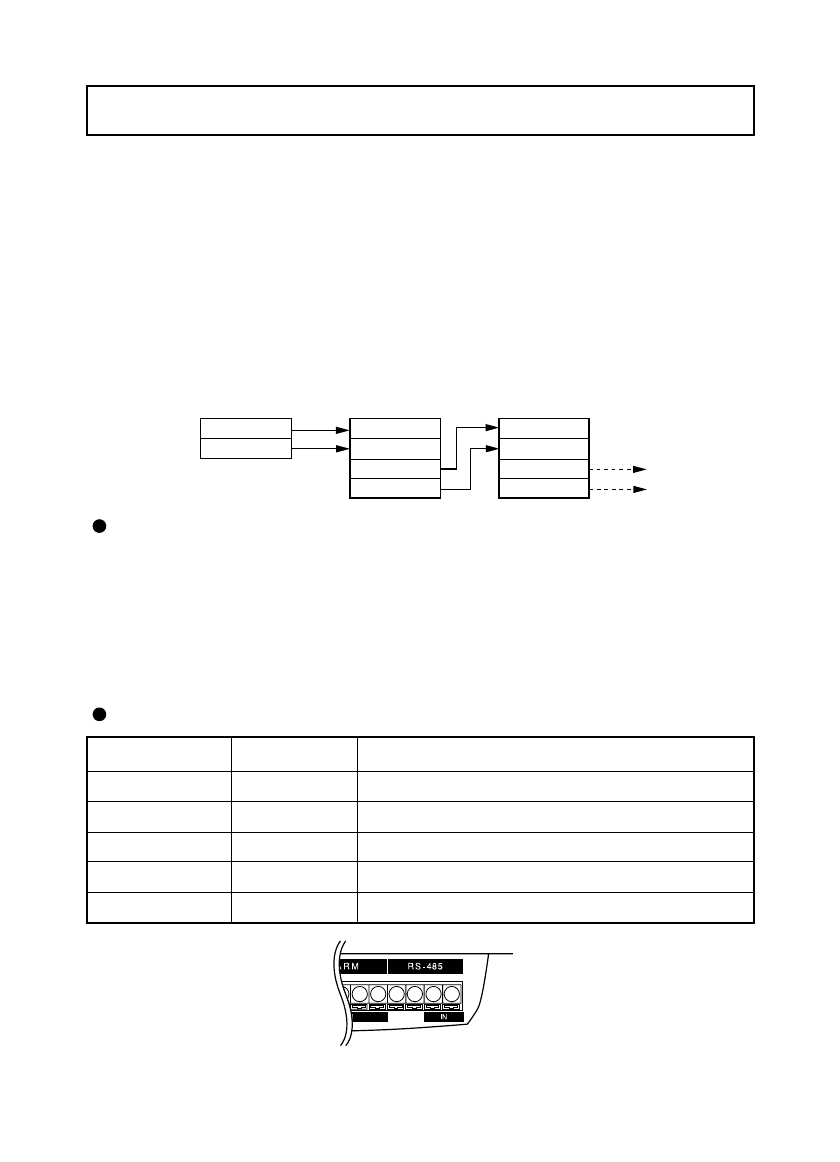
- 24 -
This system can be controlled from the PC by connecting the RS-485 terminal on the 9-pin
Terminal Block to the PC via an RS-485 converter.
Make the connection as shown below.
Each camera can be set for the ID address via a 10-pin DIP Switch located on the bottom so
that a selected camera can be controlled.
Up to 223 Cameras can be controlled from one PC.
To raise the reliability, connect the DATA (+)and the DATA (-) with a twist pair cable.
To protect this system and the PC, be sure to turn OFF the POWER switches of all units
before starting the connection.
9. RS-485
Communication specifications
• Communication mode: Synchronous half duplex
• Communication speed: 9600bps
• Start bit: 1 bit
• Stop bit: 1 bit
• Parity bit: None
Pin assignment
Terminal name
+IN
-IN
+OUT
-OUT
GND
Signal name
DATA (+)
DATA (-)
DATA (+)
DATA (-)
GND
Function
+ side: Inputs the transmitted/received
- side: Inputs the transmitted/received
+ side: Outputs the transmitted/received data.
- side: Outputs the transmitted/received data.
Grounds.
+
-
+
-
GND
1
ND
OUT
If you need the data format specifications and the command table, please contact our
distributor.


















