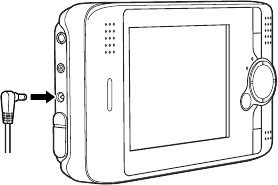
36
Copying Files to and From Your
Computer
You can connect the P-4000 to your computer using the
USB cable that came in the box, and easily copy files
back and forth. You should use the AC adapter when you
connect the P-4000 to your computer.
Note:
If your computer uses Windows 98SE, you need to install
driver software before you connect the P-4000. See page 16
for instructions.
Connecting the P-4000 to Your Computer
1 Connect the AC adapter to the P-4000 and plug it
in. Then turn on the P-4000 and your computer.
Note:
Make sure the P-4000 is at the Home screen.
P4000Basics.book Page 36 Thursday, August 18, 2005 8:26 AM


















