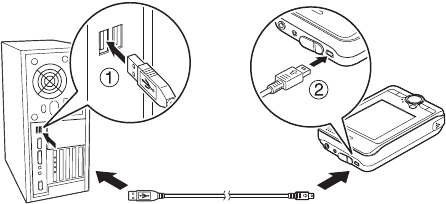
37
2 Connect the USB cable to your computer. Then
open the USB connector cover and connect the
other end of the USB cable to the P-4000.
The LCD turns off. Press any button to turn it on.
3 Select the EPSON_PV drive on your computer.
You will see an Albums folder and a Cards folder
(corresponding to Saved Data on the Home screen).
Do not change the names of these folders or any of
their subfolders.
To locate files in the Cards folder, you will need to
open a series of subfolders.
4 Copy files only to the PC_DATA folder (within the
Albums folder). If you copy files to any other folder,
the P-4000 will not recognize the files.
P4000Basics.book Page 37 Thursday, August 18, 2005 8:26 AM


















