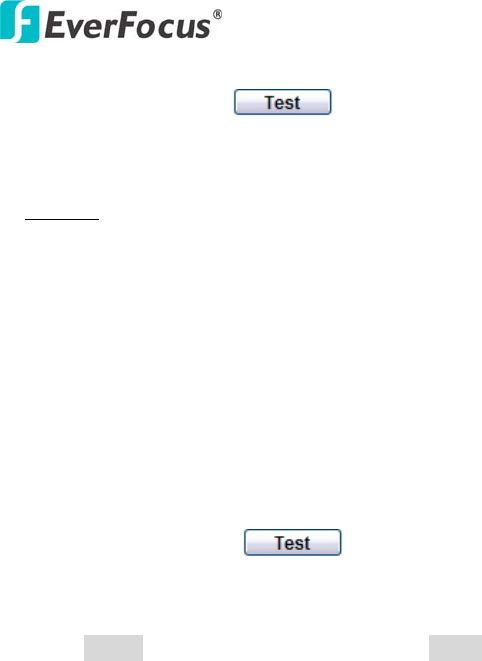
EAN800A/EAN800AW
20
Send Test Mail: Press
button to send a testing mail to the assigned
address.
Set FTP
The settings relating to the FTP server used to transmit the alarm images can be
configured.
FTP Server: Enter the IP address or the host name of the FTP server.
FTP Port: Enter the port number for FTP server. Default is 21.
Recording Path: Assign the recording path.
User Name: Set FTP User’s name.
Password: Set FTP password.
PASV mode: Check to enable Passive mode, normally enable Passive mode. When
failed to establish the connection, uncheck "PASV" mode.
Test FTP Server: Press
button to send a testing file to the assigned
FTP server.
Press Apply to apply the setting changes or Reset to reset without saving the
change.


















