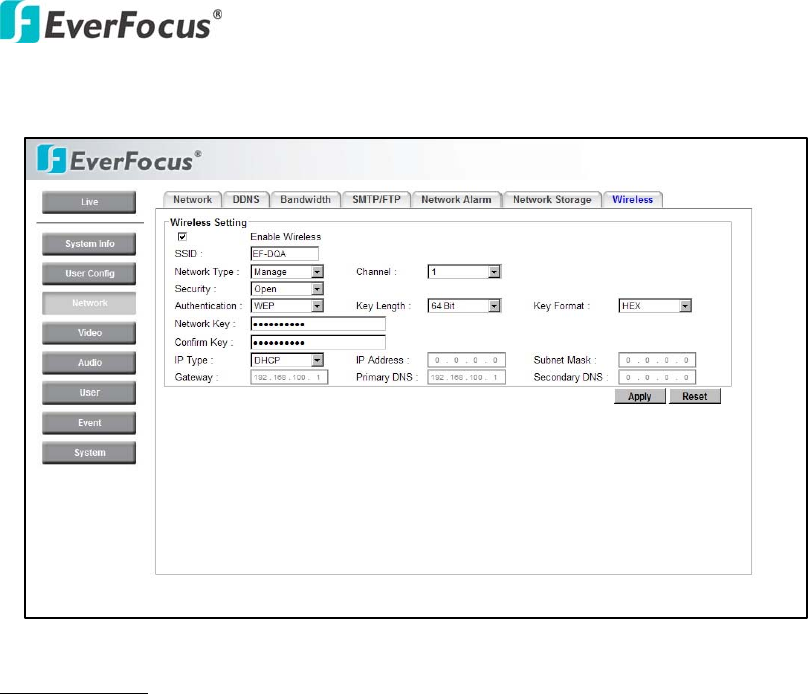
EAN800A/EAN800AW
22
4.3.6 Wireless (EAN800AW)
Wireless Setting
Enable: Check the box to enable wireless connection.
SSID: Name of the wireless network the camera. The field accepts up to 32
alphanumeric characters. The name must be exactly the same as the used in the
wireless access point or the connection will not be established.
Network Type: Infrastructure or Ad-Hoc. Default is Infrastructure.
“Infrastructure” Make the Network Camera connect to the WLAN via an Access
Point.
“Ad-Hoc” Make the Network Camera connect directly to a host equipped with a
wireless adapter in a peer-to-peer environment.
Channel: Shows the wireless channel currently in use. Default is 1.
Security: WPA or WEP. Default is WPA.
Authentication: Open or Shared. Default is Open.
“Open” – communicates the key across the network.
“Shared” – allows communication only with other devices with identical WEP
settings.
Key Length: 64 or 128 bits. Default is 64 bits.
Key Format: Hexadecimal or ASCII. Default is HEX.
Network Key: Entering a key in either hexadecimal or ASCII format.
Confirm Key: Double confirm network key.


















