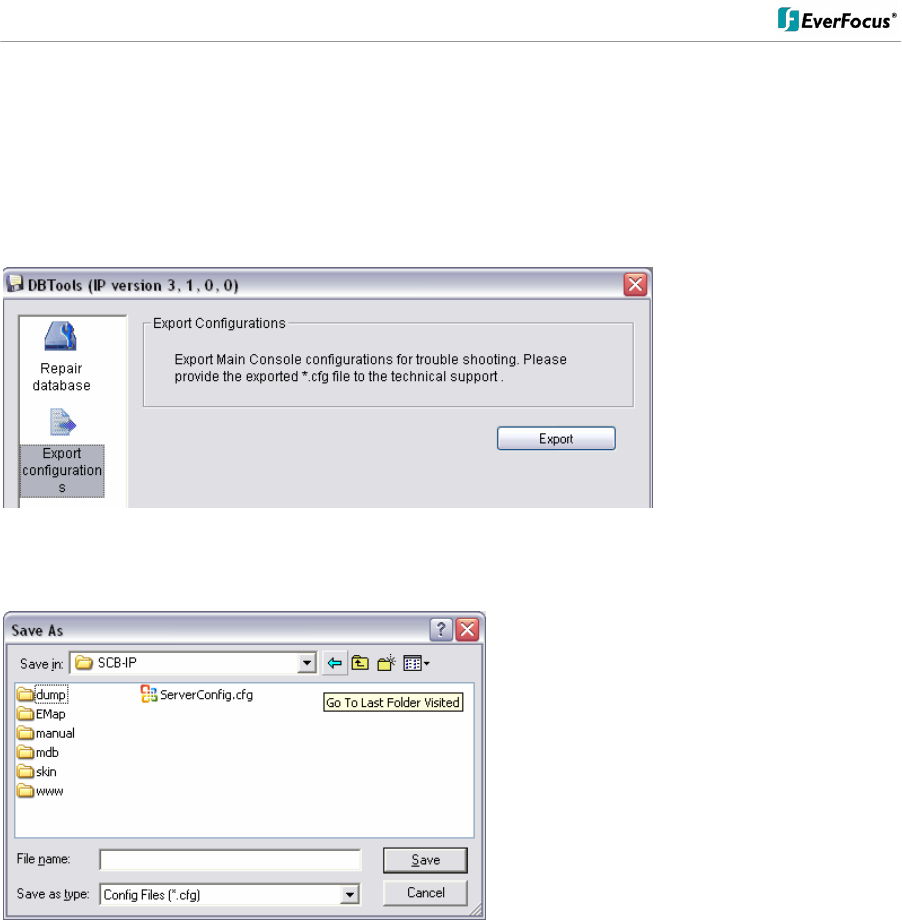
ENVS800 / ENVS1600 / ENVS3200 Installation Manual
80 of 115
6.2 Export Configurations
This tool allows to export the complete configuration to a file.
Step 1: Press “Export”.
Step 2: Select the location you want to Export and type the name of the configurations.
Step 3: Press “Save” to start to import database.


















