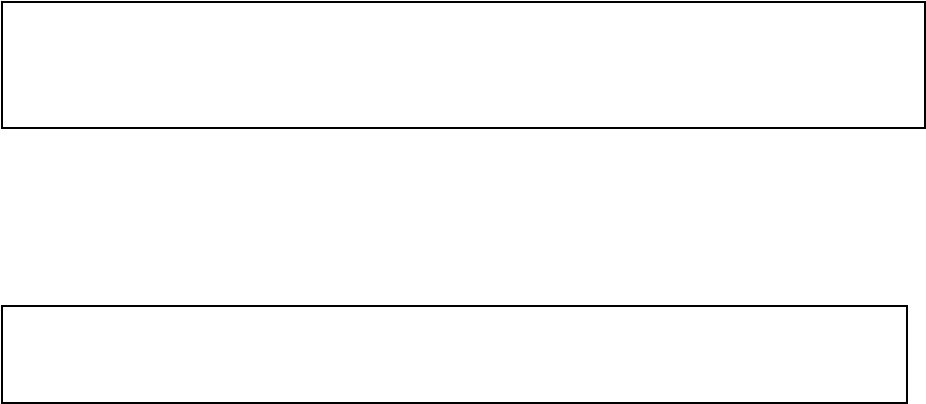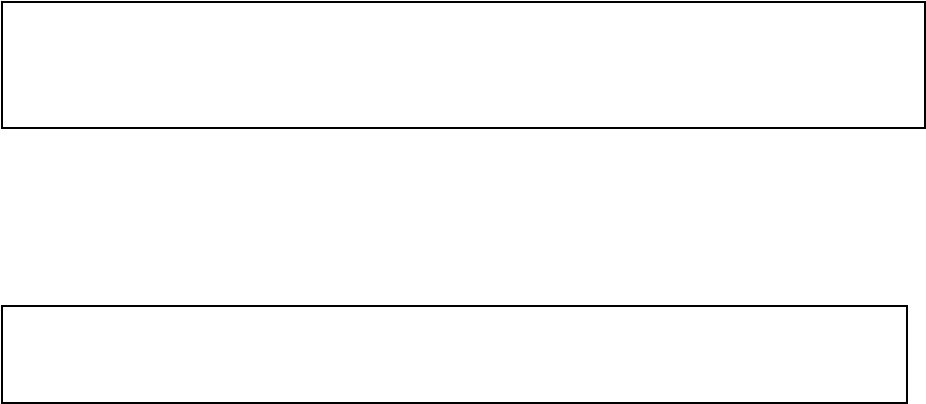
Press Set button to enter SETUP Menu. In SETUP menu, use the joystick to make settings. User
can do camera settings including Exposure, White balance, Day/Night, Special and Image adjust.
Please select the item by moving the joystick UP or DOWN then press SET to enter the settings.
Move the joystick to the last option which is “Return” to return to live view.
4.1 Exposure
In this section, user can do camera settings including Lens, Shutter, Iris, AGC, BLC and Anti-flicker.
Please select the item by moving the joystick UP or DOWN. Select “Return” to return to the previous
menu.
4.1.1 Lens
Select the type of the lens used (Manual/DC type) by moving the joystick LEFT or RIGHT.
NOTE:
The brightness of the screen can be adjusted in DC mode in Lens Level. The level can be adjusted
from 1 to 31.
4.1.2 Shutter
Select the shutter mode by moving the joystick LEFT or RIGHT.
Select from Auto,1/50,1/60,1/100,1/120,1/250,1/500,1/700,1/1000,1/1600,1/2500,1/5000 and 1/8000.
NOTE:
When selecting a DC lens, the shutter speed is fixed as 1/60 for NTSC and 1/50 for PAL.
4.1.3 Iris
Select the iris mode by moving the joystick LEFT or RIGHT.
The level can be adjusted from 0.0EV, +0.5EV, +1.0EV, +1.5EV, +2.0EV, -0.5EV, -1.0EV, -1.5EV and
-2.0EV.
4.1.4 AGC (Auto Gain Control – basic low light signal amplification)
Select the level you would like to choose by moving the joystick LEFT or RIGHT. The more the level of
gain increases, the brighter the screen, but the level of noise increases as well. Please select from High,
Middle, Low and Off.
4.1.5 BLC
Select “On” or “Off” by moving the joystick LEFT or RIGHT. Video gain can be adjusted automatically to
correct the exposure of subjects that are in front of a bright light source.
- 10 -