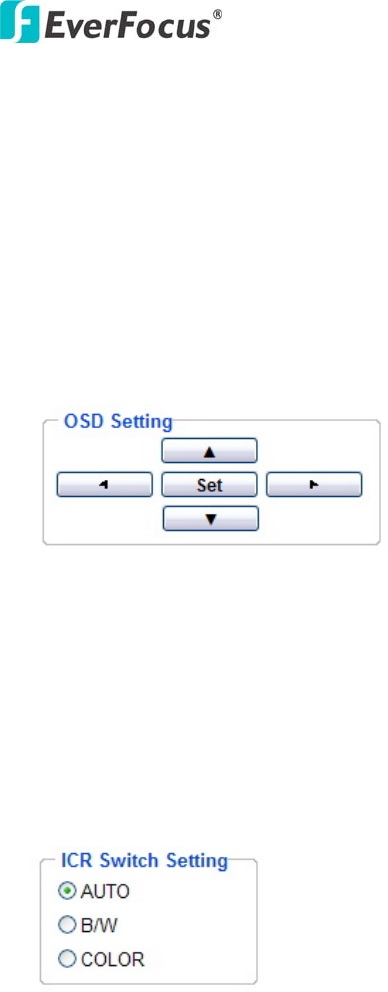
EZN850
24
To adjust the viewing range, press “++” , “+” sign of Zoom to zoom out, and “-“ ,
“--“ sign of Zoom to zoom in.
Press “++”, “+“, “-“ or “--“ sign to set Focus manually.
OSD setting:
Use the following buttons on the operation panel to operate the "Camera OSD
setting" through a PC. (Please refer to 4.4.2.1 for detail guide of Camera OSD
Setting)
[SET] button:
Click this button to move to the submenu.
[Left] button/ [Right] button:
Click these buttons to select the parameters.
[Down] button/ [Up] button:
Click these buttons to move the cursor.
ICR Switch Setting:
AUTO: ICR switches automatically according to the illumination.
B/W: Select to keep B/W image.
COLOR: Select to keep color image.
4.4.2.1 LENS
1. When the SETUP menu is displayed on the screen, please direct the arrow to
point to “LENS” by clicking the UP (c) or DOWN (d) key. Click Left (e) or Right
(f) key to adjust IRIS level (the higher is brighter). In most cases, you don’t need to
adjust this, since Lens is Auto Iris supported.


















