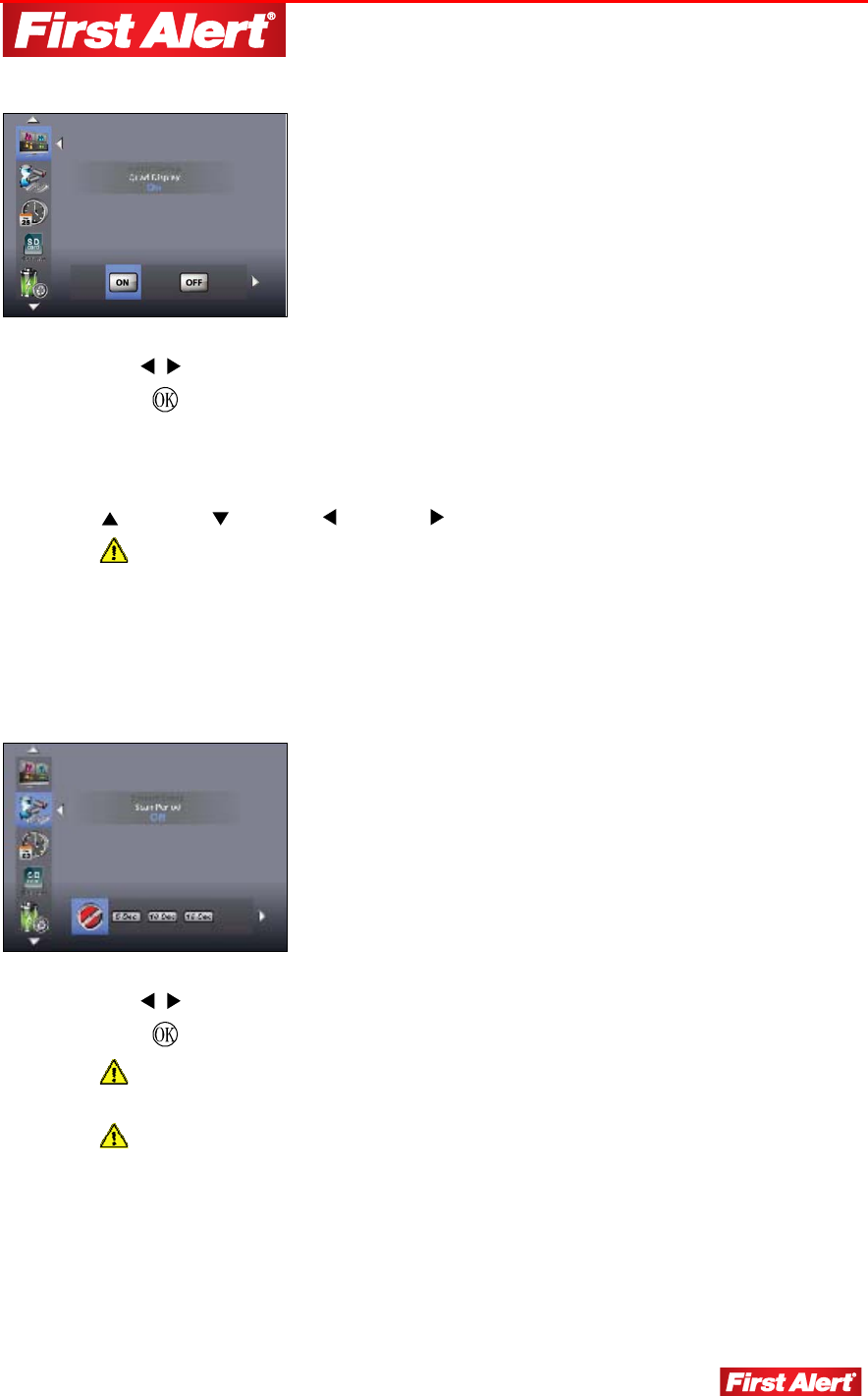
15
QUAD DISPLAY
1. Use
to select Quad display ON/OFF.
2. Press
to confirm the change.
3. Turn all available channels ON before changing to Quad mode.
4. To exit the Quad display, press directional keys to enter single channel:
= CAM1; = CAM2;
= CAM3; = CAM4
Quad mode is recommended when the system is equipped with more than
one camera. The system will only record one channel, not the Quad display.
SCAN PERIOD
Scan Period selects the time each camera will be displayed.
1. Use
to change Scan Time interval: OFF, 5 sec, 10 sec, or 15 sec.
2. Press
to confirm the change.
This function is available for multi-camera systems. Only camera of current
display can be triggered during scan time. Recommended scan time is 5 sec.
Scan Time turns off when CH+, CH-, or REC is selected for manual scan
or record.


















