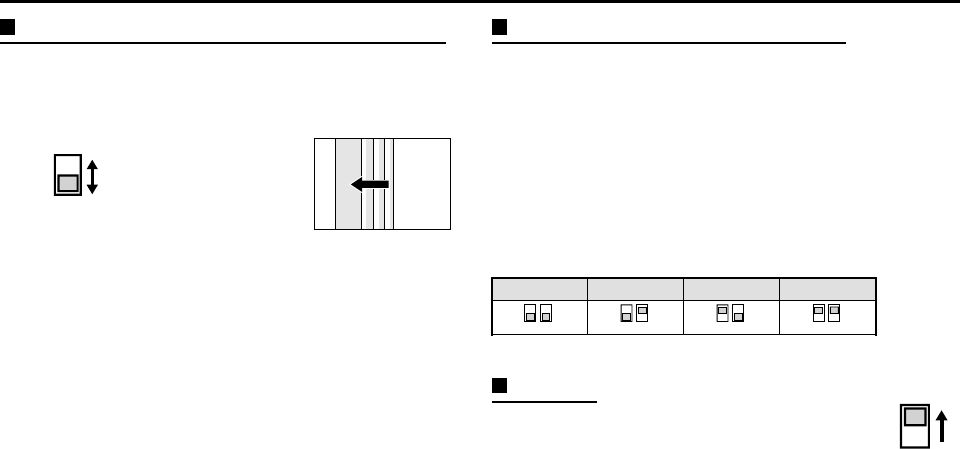
SETTINGS
C •
••
• B/W (color/black and white) switch setting
This switch lets you select the timing of the automatic switching of
the optical filter to color image or black and white image, according
to the subject brightness. The default setting is down (
LOW
). Set the
switch according to the brightness.
(Fig. 1)
H:
for a brighter setting than
LOW
L:
Standard setting
Notes:
• After the power has been turned off, switching will restart from
color, when the power is restored.
• A sound may be heard when the color image or black and white
image is switched. Also, the image will be distorted as shown in
Fig. 1
, this is normal and does not indicate a problem.
• When using infrared lighting, if there is a strong reflection on the
subject, the optical filter may switch from black and white to color
mode. Use only enough infrared lighting so that the mode is not
switched.
• The focus setting may be different in black and white mode and
color mode. Please check the focus setting in both modes.
High speed electronic shutter setting
Normally, the speed setting switches for the high speed electronic
shutter are all set to the down (
OFF
) position. This sets the electronic
shutter (
ES 1, 2
) speed to 1/60 sec. The switches can be set as
indicated in table
A
to select one of the
4
speeds available.
CAUTION:
Using the high speed electronic shutter indoors with low lighting, will
give darker pictures. In such a case, add some lights to make sure the
lighting is sufficient. If the lighting is very bright, pay attention to the
light angle in order to avoid or minimize the smear phenomenon
effect.
Table A (switch 2 ~ 3)
1
1/60
2
1/100
3
1/1000
4
1/2000
(Unit: sec.)
Aperture
If you would like to emphasize the contours of the
object, set the switch
4
(
AP
) to the up (
SHRP
) position.
1
23 23 23 23
4
L5AK4/US, L5AL4/US GB 2003, 6, 6
English
7


















