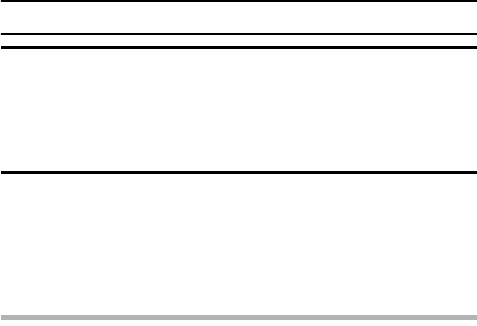
99 English
EDITING VIDEO CLIPS
7 Select whether you want the original video clip to be erased when
clipping is executed.
YES:
The original video clip is saved.
NO:
The original video clip is not saved.
8 Press the SET button.
h Editing starts.
h If “YES” was selected, the edited video clip is saved as a new video
clip.
h If “NO” was selected, the edited video clip is saved as a new video
clip, and the original video clip is erased.
h When editing ends, you are returned to the Playback Setting Screen.
HINT
iIf the original video clip is protected, even if you select “NO” in steps 7 and
8 and press the SET button, the original video clip will not be erased. If you
want it to be erased, you will need to first remove the protection.


















