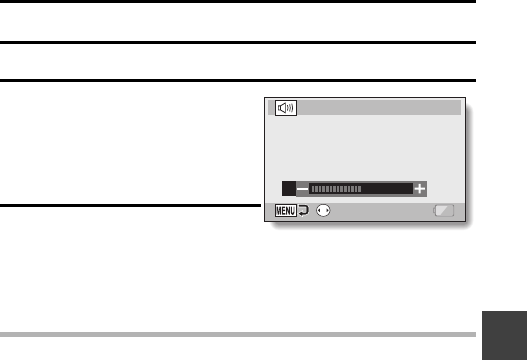
English 86
SIMPLE/PLAYBACK
PLAYBACK VOLUME
Adjust the playback volume for video clips and audio files.
1 Display the SIMPLE Mode
Playback Menu (page 48), select
the playback volume setting, and
press the SET button.
h The volume control bar appears.
2 Toggle the SET button to the left
or right to set the volume, and
press the SET button.
h The playback volume is set, and
the display returns to the SIMPLE
Mode Playback Menu.
HINT
The volume can be adjusted during playback
iDuring video clip or audio file playback, if you move the zoom switch, the
volume control bar will appear, allowing you to adjust the volume.
In the NORMAL mode
iWhen you select “PLAY VOLUME” from the NORMAL Mode Playback
Menu and press the SET button, the volume control bar appears.
PLAY VOLUME
VOLUME SETTING
14


















