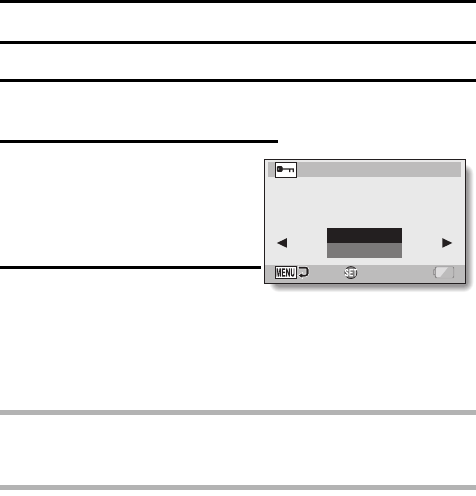
121 English
FILE PROTECT
Prevent accidental erasure of image and audio files.
1 Display the file that you want to protect from accidental erasure, and
display the NORMAL Mode Playback Menu (page 48).
2 Select “PROTECT” and press the
SET button.
h “LOCK” appears.
h If the protect mode has already
been enabled for the file, then
“UNLOCK” appears.
3 Toggle the SET button up or
down to select “LOCK”, and
press the SET button.
h The protect mode is set for the
file.
h The protect mark B indicates
that the file is locked.
CAUTION
iEven if the protect mode is set for certain files, they will be deleted if the
card is reformatted (page 165).
HINT
To select a different image in steps 2 and 3...
iToggle the SET button to the left or right.
To cancel the protect mode for a file...
iDisplay the desired file and repeat steps 1 to 3. The protect mark B will
disappear and the protect mode is canceled.
PROTECT
LOCK
EXIT
OK


















