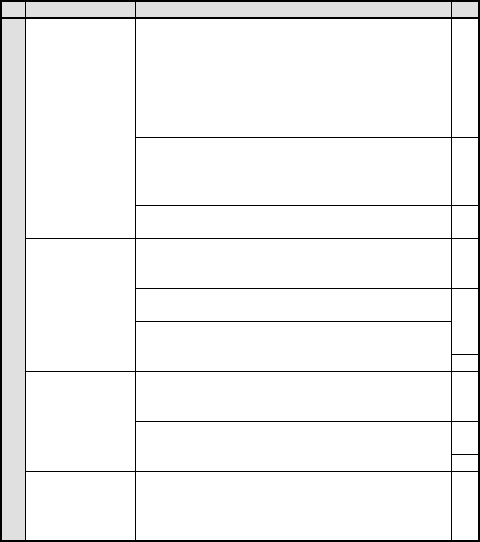
Problem Cause & Solution P.
The focus does
not work.
The subject is too close to the camera.
41
The macro switch setting is not correct.
⇒
For distances between 20 and 50 cm, set the
macro switch to [£] (macro photography). For
subjects at least 50 cm from the camera, set
the macro switch to normal photography (no
macro photography indication).
The camera moved when the shutter release
button was pressed.
24
27
28
⇒
Hold the camera correctly, and slowly press
the shutter release button.
The lens is dirty.
24
⇒
Clean the lens.
The image is
too dark.
The flash was blocked by a finger or the like.
24
⇒Hold the camera correctly, making sure the
flash is not obstructed.
The subject was too far away.
43
⇒Take the picture within the effective flash range.
The subject was lit from behind.
⇒
Use the forced flash mode.
⇒Correct the exposure. 45
The image is
too bright.
The forced flash mode was set.
43
⇒
Select a flash mode other than the forced flash
mode.
The subject was too bright.
—
⇒
Change the angle of the camera.
⇒
Correct the exposure. 45
The colors of
images taken
indoors are not
correct.
This is due to ambient lighting.
43
⇒Take the picture using the forced flash mode.
Viewing images
English
74


















