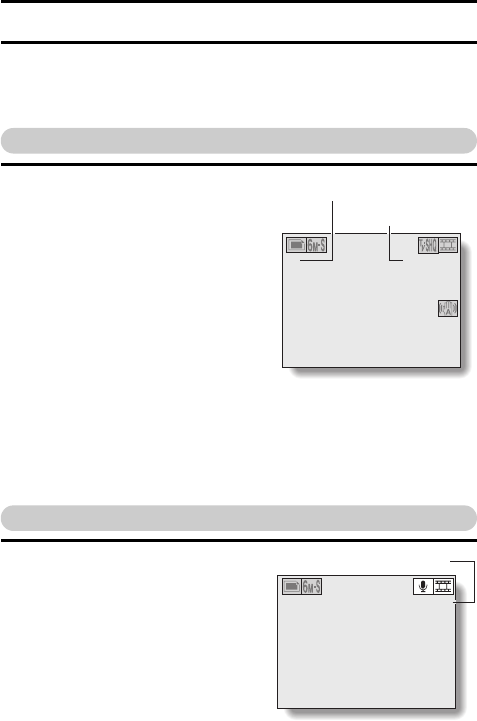
131 English
CHECKING THE REMAINING CARD MEMORY
You can check how many images can be captured and how much recording
time is available on the card. For a table showing the maximum number of
images and recording time for specific cards, please see “Possible No. of
Images/Possible Shooting Time/Possible Recording Time” on page 177.
Checking the remaining number of images and video recording time
1 Set the main switch to REC, and turn
on the camera (page 26).
h The remaining number of images
appears in the upper left of the LCD
monitor.
h The remaining video recording time
appears in the upper right of the
LCD monitor.
h The remaining number of images
and video recording time will differ
depending on the resolution and
compression settings.
h When the remaining number of
images or the remaining video
recording time is “0”, you cannot capture any more images. To capture
more images, either install a new card, or save the images to a
computer and then erase them (page 81) from the card.
h When the remaining number of images or the remaining video
recording time is “0”, it may be possible to capture a few more images
by setting a lower resolution setting (see pages 55 and 56), or
selecting a different image quality setting.
For audio recordings
1 Set the camera to the audio
recording mode (page 41).
h The remaining audio recording
time is shown.
00:00:58
12
Remaining number of images
Remaining video
recording time
00:16:00
12
Remaining time





















