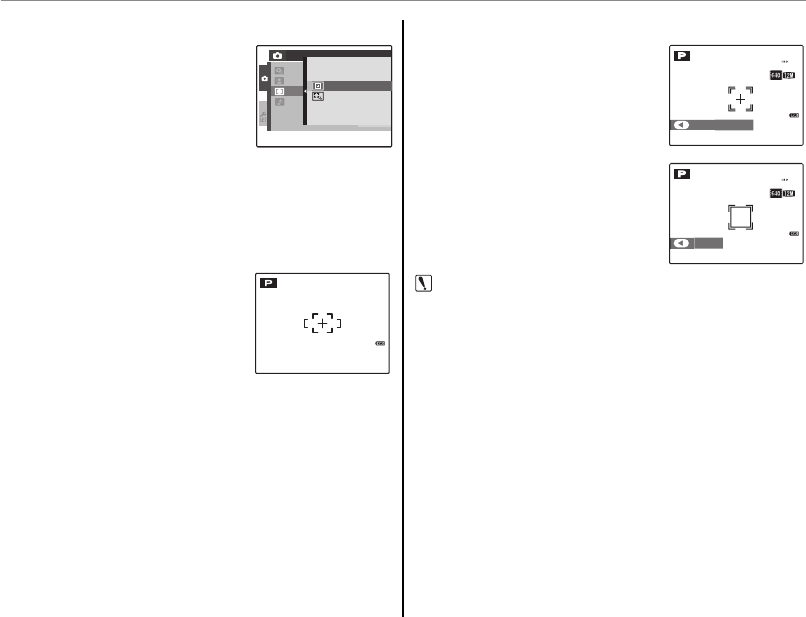
66
The Shooting Menu
F
AF MODE
In shooting mode P or A,
this option controls how
the camera focuses when
Intelligent Face Detection is
o (pg. 27). Regardless of the
option selected, the camera will focus on the
subject in the center of the monitor when macro
mode is on (pg. 34).
■
F
AF MODE: w
CENTER
The camera focuses on the
subject in the center of the
monitor. This option can be
used with focus lock.
2
2
SHOOTING MENU
MOVI
FACE
CONT
AF M
CENTER
TRACKING
2
2
SHOOTING MENU
MOVI
FACE
CONT
AF M
CENTER
TRACKING
■
F
AF MODE: X
TRACKING
Position the subject in the
center focus area and press
G to lock on to the subject.
Once the subject is locked,
the camera will track the
subject as it moves through
the frame. Press G again to
cancel tracking.
1000 F4.0
START TRACKING
N
19
800
1000 F4.0
CANCEL
N
19
800
Caution
Tracking is not possible in some situations.


















