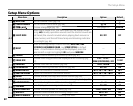81
The Playback Menu
Menus
Playing Voice Memos
When a picture that has a voice memo recorded for it (as indicated by
the h icon displayed during playback) is selected, you can play the
voice memo by selecting PLAY, then pressing MENU/OK.
15s
STOP PAUSE
Progress bar
Progress is shown
in the monitor.
Note
The camera may not play voice memos recorded with other devices.
Caution
Do not cover the speaker during playback.
Speaker