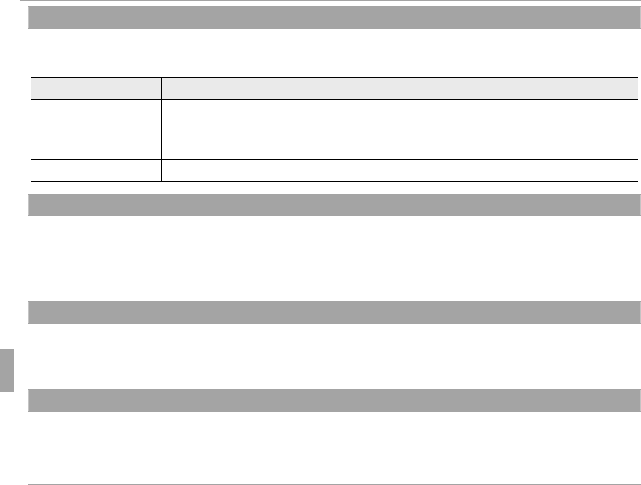
86 Menus
The Setup Menu
E
E
LCD MODE
LCD MODE
(
(
defaults to
defaults to
U
U
ON)
ON)
Choose whether the display automatically dims to save power in shooting mode. This option
does not take e ect during playback.
Option
Option
Description
Description
U
U
POWER SAVE ON
POWER SAVE ON
The display dims to save power if no operations are performed for a few
seconds. Normal brightness can be restored by pressing the shutter but-
ton halfway.
Q
Q
POWER SAVE OFF
POWER SAVE OFF
Automatic dimming o .
M
M
AUTO POWER OFF
AUTO POWER OFF
(
(
defaults to
defaults to
2 MIN)
2 MIN)
Choose the length of time before the camera turns o automatically when no operations are
performed. Shorter times increase battery life; if OFF is selected, the camera must be turned
o manually. Note that in some situations the camera turns o automatically even when OFF
is selected.
L
L
DUAL IS MODE
DUAL IS MODE
(
(
defaults to
defaults to
l
l
)
)
Choose whether image stabilization is performed at all times when the camera is in shooting
mode (l CONTINUOUS), or only when the shutter button is pressed halfway (m SHOOT-
ING ONLY). Choose OFF to turn image stabilization o when using a tripod.
B
B
RED EYE REMOVAL
RED EYE REMOVAL
(
(
defaults to
defaults to
ON)
ON)
Choose ON to remove red-eye e ects caused by the ash when shooting with Intelligent Face
Detection.
R
R
Red-eye reduction is performed only when a face is detected.
Red-eye reduction is performed only when a face is detected.


















