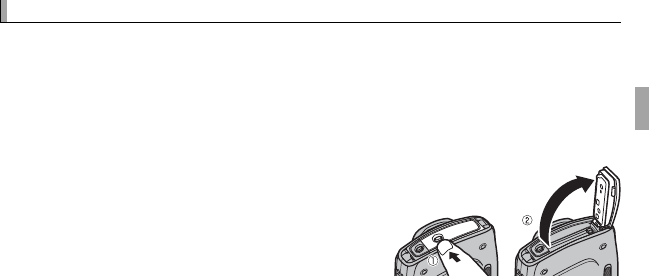
9 First Steps
Inserting the Battery and a Memory Card
Inserting the Battery and a Memory Card
Although the camera can store pictures in internal memory, optional SD,
SDHC, and SDXC memory cards (sold separately) can be used to store addi-
tional pictures. After charging the battery, insert the battery and memory
card as described below.
1
Open the battery-chamber cover.
Press the latch as shown.
R Be sure the camera is o before opening the
battery-chamber cover.
Q Do not open the battery-chamber cover when
the camera is on. Failure to observe this pre-
caution could result in damage to image les or memory cards.
Q Do not use excessive force when handling the battery-chamber cover.
Q Remove water droplets and other foreign matter with a dry cloth before open-
ing the battery-chamber cover.


















