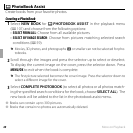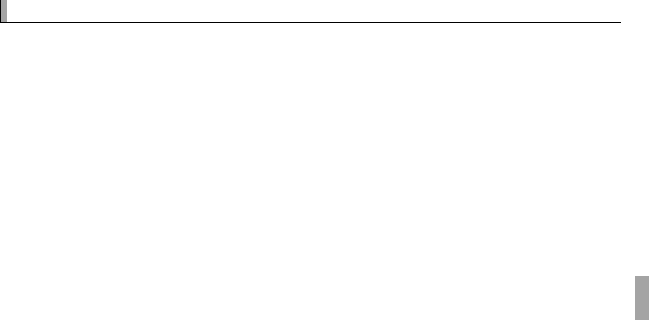
67GPS
GPS Tracking
GPS Tracking
To record a GPS track log to a le on the memory card, select ON for R SET-UP>
TRACKING DATA (P 92; be sure the clock is set to the correct time and date as de-
scribed on page 16). A new log le is created when ON is selected and once every
24 hours thereafter. Note that the camera will continue to update GPS data even
when o , increasing the drain on the battery.
Q GPS logs can be viewed in MyFinePix Studio.
Q See “GPS” (
P 66) for information on using GPS.
Q The indicator lamp glows orange during recording GPS data even when the cam-
era is turned o while ON is selected. Select OFF before removing the battery or
memory card. Failure to observe this precaution could damage the card.
Q Tracking ends after the camera has been o for 3 hours consecutively.
Q Signal strength will be displayed in yellow and GPS data will not be logged if the
battery is low (B or less), no memory card is inserted, or the memory card has less
than 32 MB free. To resume the log, select ON after inserting a charged battery or a
memory card with more than 32 MB free.
Q GPS tracking may be interrupted during movie recording and playback.