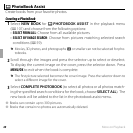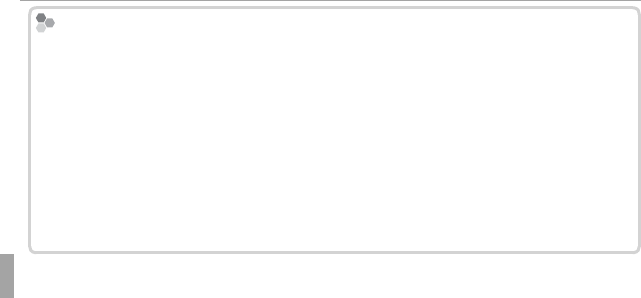
68 GPS
GPS Tracking
Using GPS to Set the Camera Clock
Using GPS to Set the Camera Clock
The AUTO TIME CORRECTION item in the R SET-UP menu can be used to syn-
chronize the camera clock to the time provided by GPS satellites. Select ON (W/o
SUMMERTIME) to set the clock to local standard time or ON (W/ SUMMERTIME) to
set the clock to local daylight saving time. If daylight saving time is in e ect, time will
automatically be advanced one hour.
Q If the camera is able to receive GPS data, the clock will be synchronized when the camera
is turned o .
Q Selecting g LOCAL for N TIME DIFFERENCE turns AUTO TIME CORRECTION o . Note
that GPS may not provide the correct time in some locations; if necessary select OFF for
AUTO TIME CORRECTION and set the clock using
F
F
DATE/TIME
DATE/TIME (P 111).