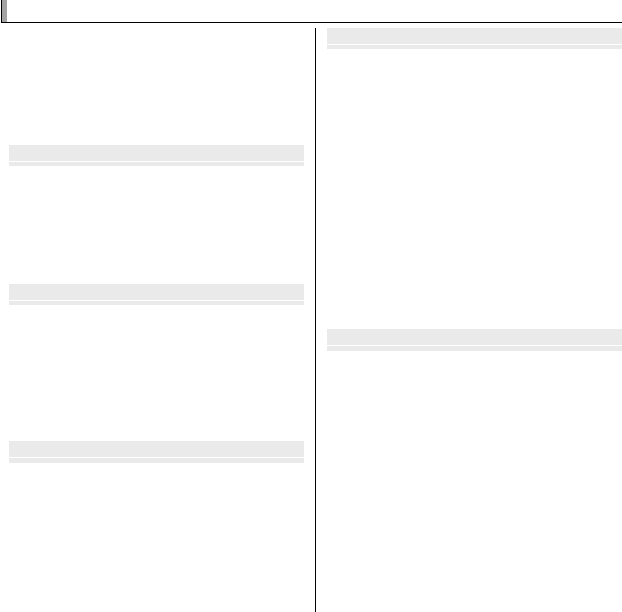
xvi
Table of Contents
Table of Contents
For Your Safety ..................................................................ii
IMPORTANT SAFETY INSTRUCTIONS ..................................ii
Safety Notes ....................................................................iv
About This Manual ..........................................................xii
Frequently-Used Buttons ..............................................xiii
Product Features and Precautions for Use....................xiv
Before You Begin
Before You Begin
Symbols and Conventions .................................................1
Supplied Accessories .........................................................1
Parts of the Camera ..........................................................2
Camera Displays ...............................................................4
Shooting ........................................................................4
Playback .........................................................................5
First Steps
First Steps
Charging the Battery ........................................................7
Inserting the Battery and a Memory Card .......................9
Compatible Memory Cards .............................................14
Turning the Camera on and O ......................................16
Shooting Mode ..............................................................16
Playback Mode ...............................................................16
Basic Setup ......................................................................18
Basic Photography and Playback
Basic Photography and Playback
Taking Pictures in Q (Scene Recognition) Mode ......19
Viewing Pictures .............................................................23
More on Photography
More on Photography
Shooting Mode ................................................................24
Choosing a Shooting Mode ............................................24
Shooting Mode Options .................................................25
j PRO LOW-LIGHT ....................................................27
k D-RANGE PRIORITY ...............................................28
r MOTION PANORAMA 360.......................................29
Recording GPS Data with Pictures (Only XP150/160) ...31
The GPS Menu ................................................................32
GPS Tracking ...................................................................34
b Intelligent Face Detection .......................................36
Focus Lock ........................................................................37
d Exposure Compensation ..........................................39
F Macro Mode (Close-ups) ...........................................40
N Using the Flash (Intelligent Flash) ............................41
h Using the Self-Timer .................................................43
More on Playback
More on Playback
Playback Options .............................................................44
I Favorites: Rating Pictures .........................................44
Playback Zoom ...............................................................45
Multi-Frame Playback ....................................................46
A Deleting Pictures ......................................................47
b Image Search ............................................................48
k PhotoBook Assist......................................................49
Creating a PhotoBook.....................................................49
Viewing Photobooks ......................................................50
Editing and Deleting Photobooks ...................................50
Viewing Panoramas ........................................................51


















