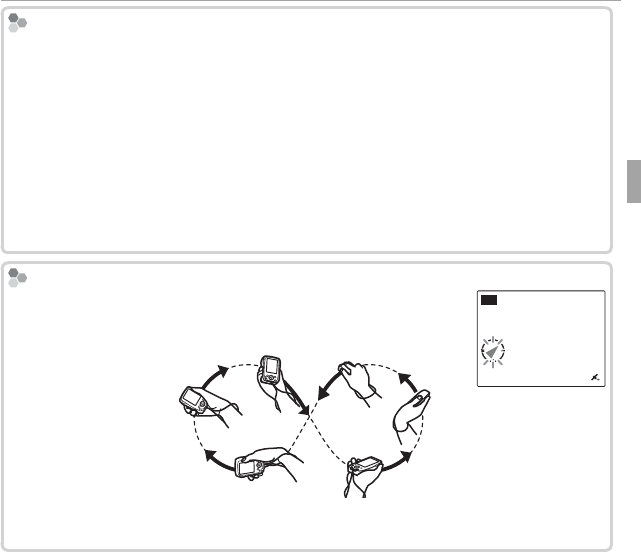
35More on Photography
Recording GPS Data with Pictures
Using GPS to Set the Camera Clock
Using GPS to Set the Camera Clock
The AUTO TIME CORRECTION item can be used to synchronize the camera clock to
the time provided by GPS satellites. Select ON (W/o SUMMERTIME) to set the clock
to local standard time or ON (W/ SUMMERTIME) to set the clock to local daylight
saving time. If daylight saving time is in e ect, time will automatically be advanced
one hour.
Q
Q
If the camera is able to receive GPS data, the clock will be synchronized when the camera
If the camera is able to receive GPS data, the clock will be synchronized when the camera
is turned o .
is turned o .
Q
Q
Selecting
Selecting
g
g
LOCAL
LOCAL
for
for
N
N
TIME DIFFERENCE
TIME DIFFERENCE
turns
turns
AUTO TIME CORRECTION
AUTO TIME CORRECTION
o . Note
o . Note
that GPS may not provide the correct time in some locations; if necessary select
that GPS may not provide the correct time in some locations; if necessary select
OFF
OFF
for
for
AUTO TIME CORRECTION
AUTO TIME CORRECTION
and set the clock using
and set the clock using
F
F
DATE/TIME
DATE/TIME
(
(
P
P
91).
91).
Compass Error
Compass Error
If the compass heading is not correct, it will ash yellow in the
GPS display. Recalibrate the compass by moving the camera
slowly in a large gure eight while rotating your wrist as shown.
P
NE
<100
m
NE
<100
m
If the compass heading continues to ash, choose a di erent location and try again.
Q
Q
To ensure that you do not drop the camera, use the strap (
To ensure that you do not drop the camera, use the strap (
P
P
1).
1).


















