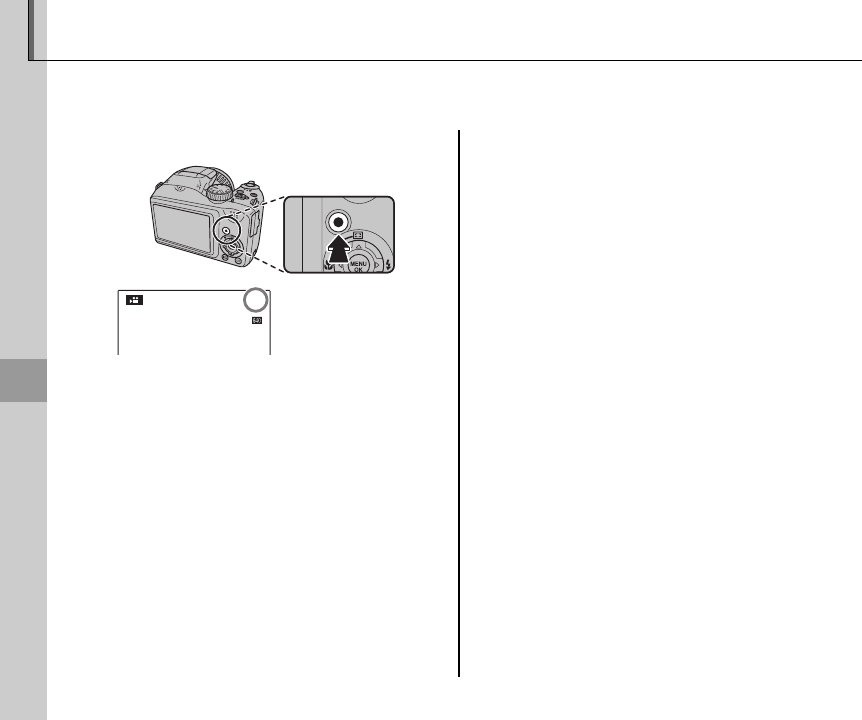
56
Movies
1
Press the z button to shoot a movie.
STANDBY
STANDBY
12
s
Time available
is displayed in
monitor
2
To end recording, press the z button again.
Recording ends automatically when the movie
reaches maximum length or memory is full.
3 Caution
The indicator lamp lights while movies are being re-
corded. Do not open the battery chamber during
shooting or while the indicator lamp is lit. Failure to
observe this precaution could prevent the movie from
being played back.
1 Note
Exposure and white balance are adjusted automatically
throughout recording. The color and brightness of the
image may vary from that displayed before recording
begins.
F Recording Movies
Shoot short movies at 30 frames per second. Sound is recorded via the built-in microphone; do not
cover the microphone during recording.
Movies


















