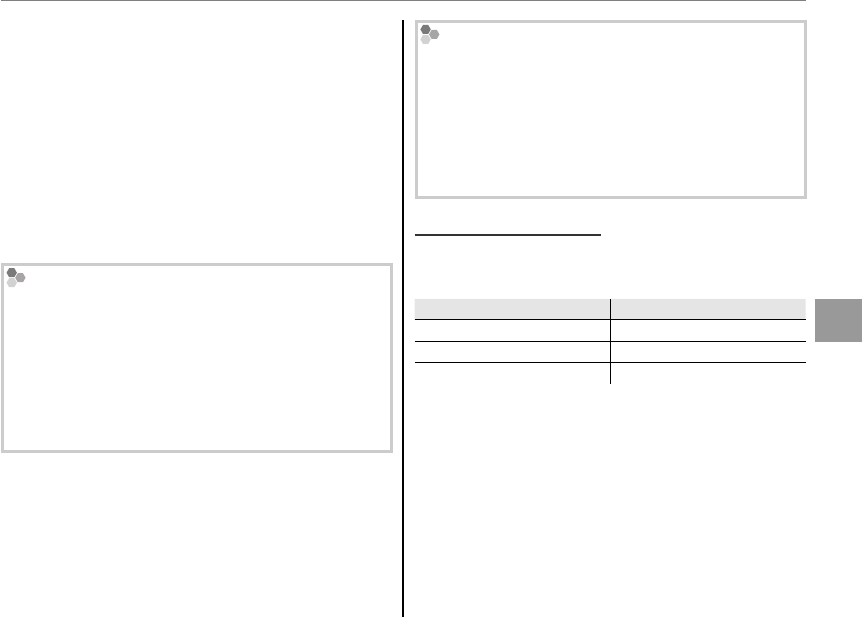
57
Movies
3 Cautions
• Vertical or horizontal streaks may appear in movies
containing very bright subjects. This is normal and
does not indicate a malfunction.
• Recording movies for a long time or using the camera
at high ambient temperatures may increase the cam-
era temperature. This is normal and does not indicate
a malfunction.
• Sounds made by the camera may be recorded.
• The E LCD MODE option in the setup menu is fixed
at 30 fps in movie mode.
Avoiding Blurred Pictures
If the subject is poorly lit, blurring caused by camera
shake can be reduced using the L DUAL IS MODE
option in the setup menu (P 93).
Sensitivity is raised when dual IS is in effect. Note that
blurring may still occur depending on the scene. We
recommend that you turn dual IS off when using a
tripod.
Zooming While Recording a Movie
The zoom can be used while recording a movie.
In the setup menu, select 1 DIGITAL or 2 OPTICAL
(
P
93).
1 DIGITAL: Image quality may deteriorate when
the zoom is used.
2 OPTICAL: The sound of the camera zooming
may be heard when playing movie.
Movie Frame Size
Movie Frame Size
Before recording, select a frame size using the
W MOVIE MODE option in the shooting menu.
Option
Option
Description
Description
h 1280 (1280 × 720)
High Definition.
f (640 × 480)
Standard definition.
g (320 × 240)
Longer movie.
F Recording Movies


















