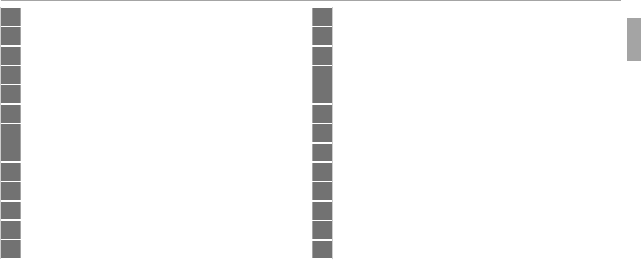
3Before You Begin
Parts of the Camera
1 Strap eyelet ....................................................................1
2 Microphone ..................................................................51
3 Shutter button .............................................................21
4 Burst mode button .......................................................42
5
ON/OFF button .............................................................16
6 Flash ............................................................................39
7 Self-timer lamp ............................................................41
AF-assist illuminator ....................................................88
8 Lens/protective glass
9 Speaker ........................................................................ 53
10 LCD monitor ...................................................................4
11 W (zoom out) button ............................................. 20, 44
12 T (zoom in) button ................................................. 20, 44
13 Latch ........................................................................7, 10
14 Safety lock ............................................................... 7, 10
15
t (movie recording) button .......................................51
16 DISP (display)/BACK button .................................... 6, 18
o (silent mode) button
*
.............................................. x
17 a (playback) button ..................................................23
18 Tripod mount
19 Water-resistant seal .................................................xi, 10
20 USB connector ........................................................55, 62
21 Memory card slot ...........................................................9
22 Micro HDMI connector ..................................................54
23 Battery chamber ............................................................7
24 Battery latch ............................................................ 8, 11
* Press and hold the DISP/BACK button until o is displayed.


















