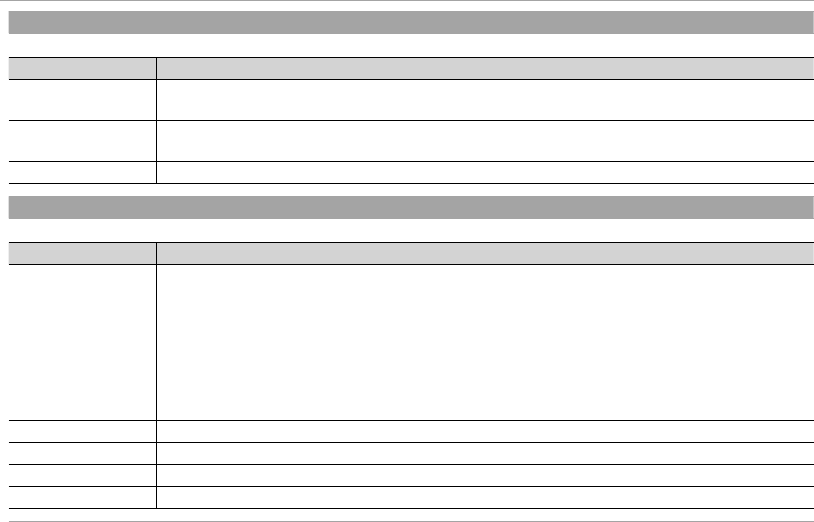
90
The Setup Menu
b
b
SOUND SET-UP
SOUND SET-UP
Adjust sound settings.
Option
Option
Description
Description
OPERATION VOL.
OPERATION VOL.
Adjust the volume of the sounds produced when camera controls are operated. Choose e OFF (mute)
to disable control sounds.
SHUTTER VOLUME
SHUTTER VOLUME
Adjust the volume of the sounds produced when the shutter is released. Choose e OFF (mute) to dis-
able the shutter sound.
SHUTTER SOUND
SHUTTER SOUND Choose the sound made by the shutter.
A
A
SCREEN SET-UP
SCREEN SET-UP
Adjust display settings.
Option
Option
Description
Description
IMAGE DISP.
IMAGE DISP.
Choose how long images are displayed after shooting. Colors may di er slightly from those in the nal
image and “noise” mottling may be visible at high sensitivities.
• CONTINUOUS: Pictures are displayed until the MENU/OK button is pressed or the shutter button is pressed
halfway. To zoom in on the active focus point, press the center of the command control; press again
to cancel zoom.
• 1.5 SEC, 0.5 SEC: Pictures are displayed for 1.5 seconds (1.5 SEC) or 0.5 seconds (0.5 SEC) or until the
shutter button is pressed halfway.
• OFF: Pictures are not displayed after shooting.
EVF/LCD BRIGHTNESS
EVF/LCD BRIGHTNESS Control the brightness of the display.
MONITOR SUNLIGHT MODE
MONITOR SUNLIGHT MODE
Select ON to make the display in the monitor easier to read in bright light (P 119).
AUTOROTATE PB
AUTOROTATE PB Choose ON to automatically rotate “tall” (portrait-orientation) pictures during playback.
BACKGROUND COLOR
BACKGROUND COLOR Choose a color scheme.


















