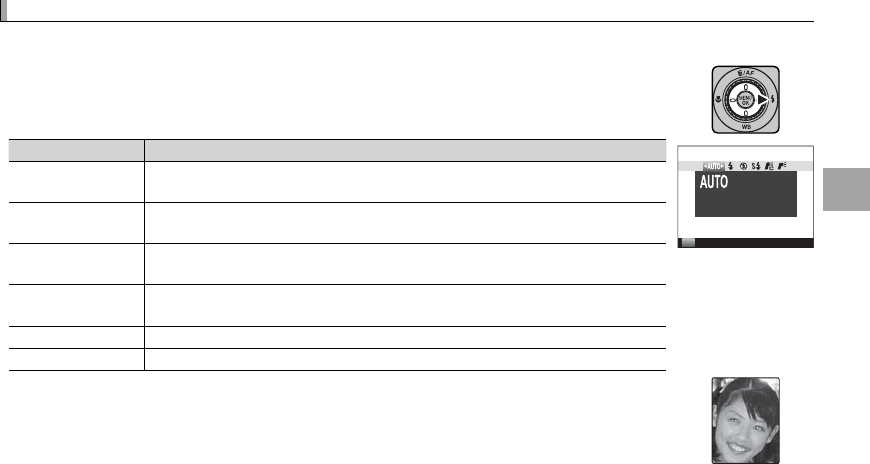
29
Basic Photography and Playback
Using the Flash
Using the Flash
Use the built-in ash for additional lighting when shooting at night or indoors under low light.
To choose a ash mode, press the command dial right (N) to display the following
options, then rotate the dial or press it left or right to highlight an option and press
MENU/OK to select.
Mode
Mode
Description
Description
AUTO
AUTO
(AUTO FLASH)
(AUTO FLASH)
/
/
K
K
(RED EYE REDUCTION)
(RED EYE REDUCTION)
*
*
The ash res when required. Recommended in most situations.
N
N
(FORCED FLASH)
(FORCED FLASH)
/
/
L
L
(FORCED FLASH)
(FORCED FLASH)
*
*
The ash res whenever a picture is taken. Use for backlit subjects or for natural
coloration when shooting in bright light.
P
P
(SUPPRESSED FLASH)
(SUPPRESSED FLASH)
The ash does not re even when the subject is poorly lit. Use of a tripod is rec-
ommended.
O
O
(SLOW SYNCHRO)
(SLOW SYNCHRO)
/
/
M
M
(RED EYE & SLOW)
(RED EYE & SLOW)
*
*
Capture both the main subject and the background under low light (note that
brightly lit scenes may be overexposed).
D
D
(COMMANDER)
(COMMANDER)
The built-in ash can be used to control optional remote ash units.
C
C
(EXTERNAL FLASH)
(EXTERNAL FLASH)
Select when using optional third-party ash units.
P
AUTO FLASH
According to
shooting conditions
* Red-eye removal (K, L, or M) is available in these modes when ON is selected for B RED
EYE REMOVAL in the shooting menu (P 79). Red-eye removal minimizes “red-eye” caused
when light from the ash is re ected from the subject’s retinas as shown in the illustration
at right.


















