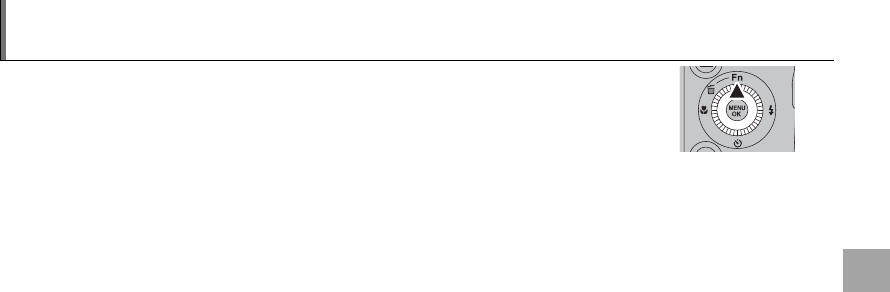
47
More on Photography
The Fn Button
The role played by the Fn button can be selected using the F Fn BUTTON
option in the setup menu (P 106).
The following options are available:
ISO (P 84)/IMAGE SIZE (P 84)/IMAGE QUALITY (P 85)/WHITE BALANCE (P 86)/
FINEP IX COL OR (P 86)/PHOTOMETRY (P 87)/AF MODE (P 88)/FAC E DET E CT I O N ( P 35)/
INSTANT ZOOM (P 44)/LOCATION INFO SEARCH (P
63)/GEOTAGGING (P 64)/
MOVIE MODE (P 83)
Fn button
a
The F Fn BUTTON menu can also be displayed by pressing and holding the Fn button.


















