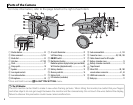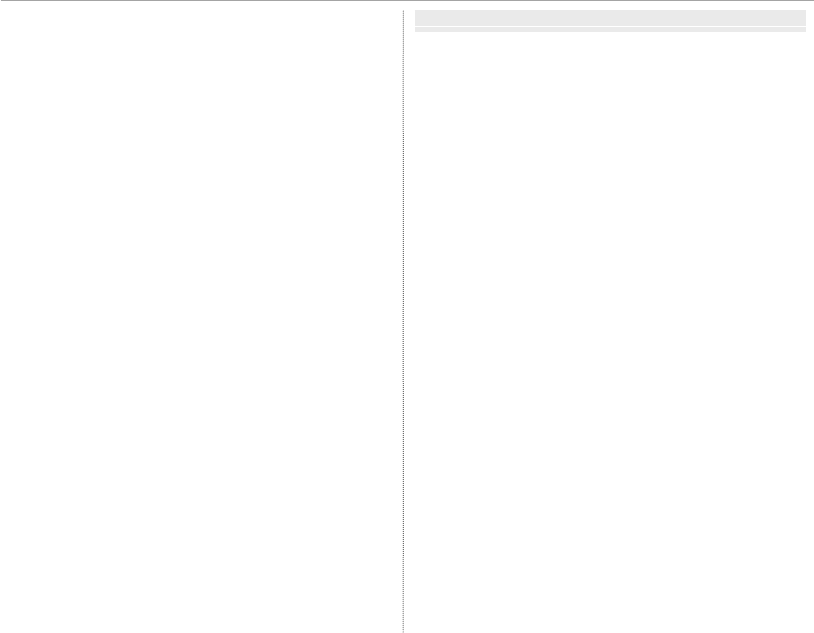
xv
Table of Contents
The Setup Menu ...............................................................................
82
Using the Setup Menu .................................................................82
Setup Menu Options .................................................................... 83
F DATE/TIME ...............................................................................83
N TIME DIFFERENCE .................................................................83
Q a ................................................................................83
R RESET .........................................................................................83
o SILENT MODE .........................................................................83
b SOUND SET-UP ......................................................................84
A SCREEN SET-UP ......................................................................84
I FOCUS RING ............................................................................85
Z POWER MANAGEMENT ......................................................85
B FRAME NO. .............................................................................. 85
U DATE STAMP ........................................................................... 86
V SENSOR CLEANING .............................................................. 86
M FOCUS SCALE UNITS ........................................................... 86
S CUSTOM RESET ..................................................................... 86
U GEOTAGGING SET-UP ..........................................................87
r WIRELESS SET TINGS ............................................................ 87
s PC AUTO SAVE SETTING .....................................................87
K FORMAT ....................................................................................87
Factory Defaults ...............................................................................88
Connections
Connections
Uploading Pictures .........................................................................90
Location Data .................................................................................... 92
Downloading Location Data ..................................................... 92
Recording Location Data with Pictures .................................93
Viewing Location Data ..............................................................93
Saving Pictures to a Computer ..................................................94
Viewing Pictures on a Computer ..............................................95
Windows: Installing MyFinePix Studio .................................. 95
Macintosh: Installing RAW FILE CONVERTER.......................97
Macintosh: Importing Pictures .................................................97
Connecting the Camera ..............................................................98
Printing Pictures via USB ...........................................................100
Connecting the Camera ............................................................ 100
Printing Selected Pictures ........................................................100
Printing the DPOF Print Order ................................................101
Creating a DPOF Print Order....................................................102
WITH DATE s/ WITHOUT DATE .......................................... 103
RESET ALL .....................................................................................104
Viewing Pictures on TV ...............................................................105