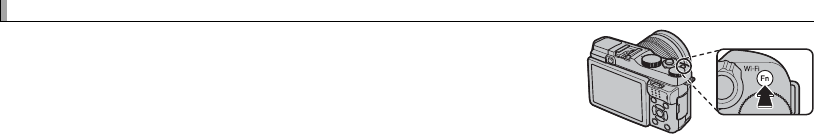
64
The Fn Button
The Fn Button
The role played by the Fn button can be selected using the F FUNC-
TION (Fn) SETTING option in the shooting menu. The options available
include, depth-of- eld preview (P 42), sensitivity (P 47), the self-timer
(P 57), image size (P 70), image quality (P 71), dynamic range (P 71), lm
simulation (P 61), metering (P 56), focus/exposure lock (P 53), instant AF
(P 50), focus mode (P 49), Intelligent Face Detection (P 74), location info
search (P 92), movie mode (P 75), and RAW/JPEG toggle (P 62).
R The F Fn BUTTON SETTING menu can also be displayed by pressing and holding the Fn button.


















