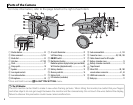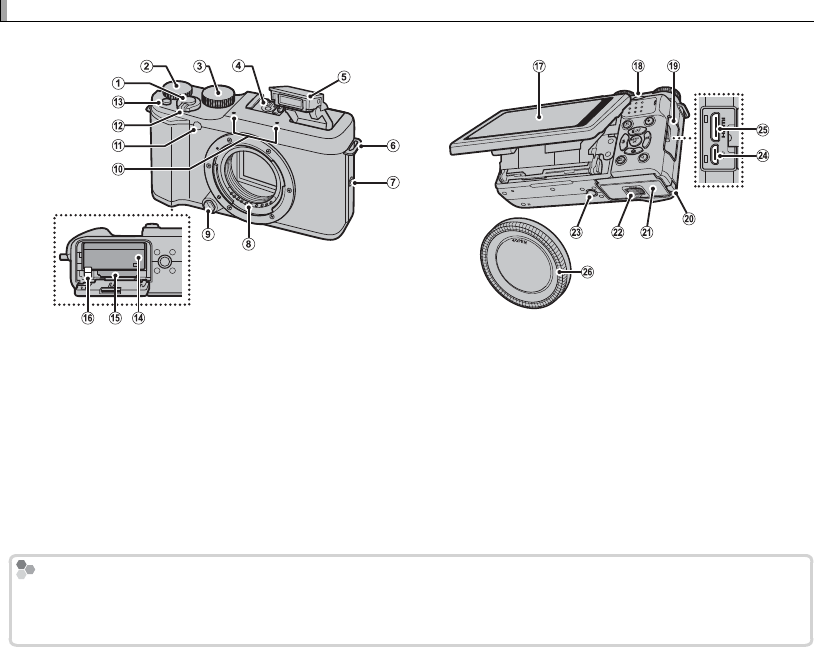
2
Parts of the Camera
Parts of the Camera
For more information, refer to the page listed to the right of each item.
A
A
Shutter button ................................................ 22
B
B
Main command ..........................................5, 122
C
C
Mode dial ........................................................ 33
D
D
Hot shoe ...................................................27, 109
E
E
Flash ............................................................... 27
F
F
Strap eyelet .....................................................10
G
G
Speaker ...........................................................31
H
H
Lens signal contacts
I
I
Lens release button ......................................... 11
J
J
Microphone .....................................................30
K
K
AF-assist illuminator ....................................... 75
Self-timer lamp ...............................................57
L
L
ON/OFF switch ............................................... 17
M
M
Fn (function) button ......................................64
Fn button options display button (press and hold)
*
Wi-Fi button (playback mode) ........................ 90
N
N
Battery chamber .............................................13
O
O
Memory card slot ............................................ 14
P
P
Battery latch ................................................... 13
Q
Q
LCD monitor (see below)
R
R
Sub-command dial ....................................5, 122
S
S
Connector cover ...............................98, 100, 105
T
T
Cable channel cover for DC coupler
U
U
Battery-chamber cover ................................... 13
V
V
Battery-chamber cover latch ........................... 13
W
W
Tripod mount
X
X
Micro USB/ ...............................................98, 100
remote release connector ...........................41, 43
Y
Y
HDMI mini connector .................................... 105
Z
Z
Body cap ......................................................... 11
* Press and hold to access F Fn BUTTON SETTING menu.
The LCD Monitor
The LCD Monitor
The LCD monitor can be tilted to make it view when framing pictures. When tilting the monitor, be careful that your ngers
The LCD monitor can be tilted to make it view when framing pictures. When tilting the monitor, be careful that your ngers
and other objects do not get caught between the monitor and the camera body. Do not touch the wires behind the display;
and other objects do not get caught between the monitor and the camera body. Do not touch the wires behind the display;
failure to observe this precaution could cause camera malfunction.
failure to observe this precaution could cause camera malfunction.