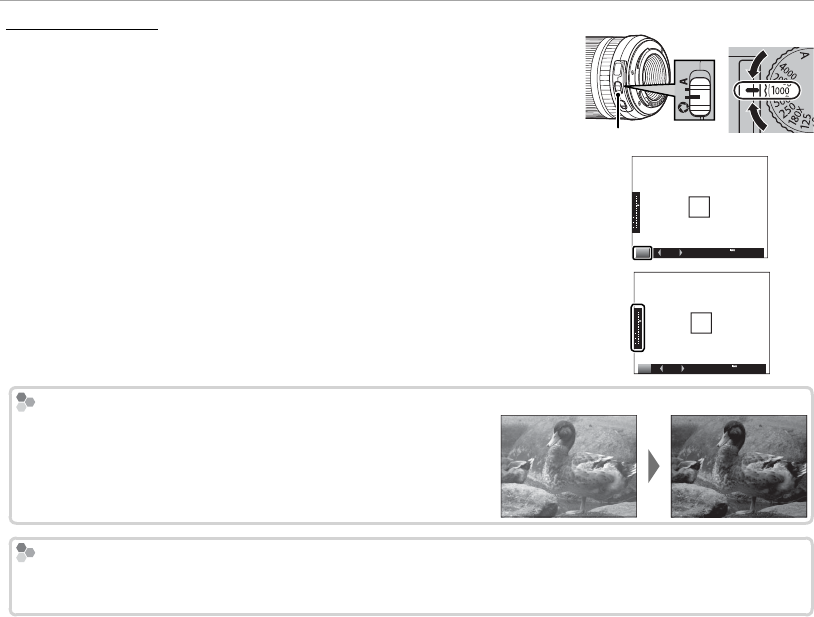
40
Choosing an Exposure Mode
Manual Exposure (M)
Manual Exposure (M)
Exposure can be altered from the value suggested by the camera by
setting both shutter speed and aperture to values other than A. M will
appear in the display.
R At settings other than 180X, shutter speed can also be adjusted in increments
of
/
EV by rotating the command dial or (except in advanced lter mode;
P 63) by pressing the selector left or right.
Aperture mode switch
M
200
2000
F5.6
1
1
1
2
2
3
3
0
0
R The manual exposure display includes an exposure indicator that shows the
amount the picture would be under- or over-exposed at current settings.
M
200
2000
F5.6
11
1
2
2
3
3
00
Exposure Preview
Exposure Preview
To preview exposure in the LCD monitor, select ON for A SCREEN
SET-UP> PREVIEW EXP. IN MANUAL MODE. Select OFF when
using the ash or on other occasions on which exposure may
change when the picture is taken.
Lenses with No Aperture Ring
Lenses with No Aperture Ring
If the lens is not equipped with an aperture ring, shutter speed can only be adjusted by pressing the selector left
or right. Shutter speed can not be adjusted in advanced lter mode (P 63).


















