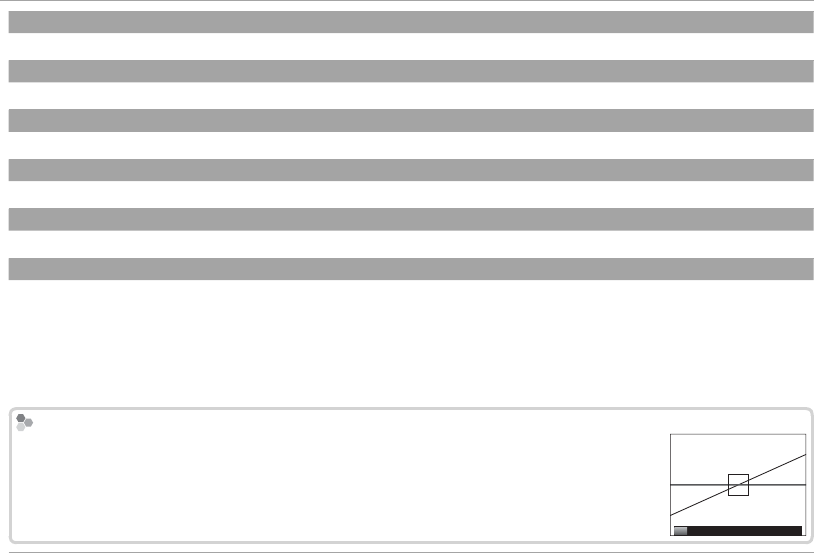
76
Using the Menus: Shooting Mode
h
h
NOISE REDUCTION
NOISE REDUCTION
Reduce noise in pictures taken at high sensitivities.
K
K
LONG EXPOSURE NR
LONG EXPOSURE NR
Select ON to reduce mottling in long time-exposures (P 41).
j
j
LENS MODULATION OPTIMIZER
LENS MODULATION OPTIMIZER
Select ON to improve de nition by adjusting for di raction and the slight loss of focus at the periphery of the lens.
u
u
SELECT CUSTOM SETTING
SELECT CUSTOM SETTING
Recall settings saved with K EDIT/SAVE CUSTOM SETTING.
K
K
EDIT/SAVE CUSTOM SETTING
EDIT/SAVE CUSTOM SETTING
Save settings (P 68).
v
v
DISP. CUSTOM SETTING
DISP. CUSTOM SETTING
Choose the items displayed in the view nder and LCD monitor (P 22). The following items can be displayed: framing grid (you
can also select the grid type as described on page 90), virtual horizon, focus distance (auto or manual), histogram, exposure (shut-
ter speed, aperture, and sensitivity), exposure compensation/exposure indicator, metering, ash mode, white balance, lm simu-
lation, dynamic range, number of exposures remaining, image size and quality, and battery level. See pages 5 – 6 for the locations
of these items in the displays. Press the selector up or down to highlight items and press MENU/OK to select or deselect. Press
DISP/BACK to exit when settings are complete, then select the custom display as described on page 22.
Virtual Horizon
Virtual Horizon
Selecting
Selecting
ELECTRONIC LEVEL
ELECTRONIC LEVEL
displays a virtual horizon. The camera is level when the two lines overlap.
displays a virtual horizon. The camera is level when the two lines overlap.
R The virtual horizon may not be displayed if the camera lens is pointed up or down.
P


















