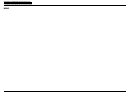Confidential: FUJIFILM Service Center Use Only
XF56mmF1.2 R Simple Manual
-For Repair Centers without the Lens Repair Training-
<Step 1>
[Settings for Resolution Inspection]
(1) Cut XF60 CIPA Resolution Chart (ZJ02018-
100) like figure 2, and stick it on a Gray Chart
of 917mm X 606.9mm.
(2) Referring to figure 1 on the right, prepare a
camera and the resolution chart.
(3) Light the resolution chart to make the
luminance of chart surface 500-850 lx at the
center of the chart and 0 to +400 lx in the
periphery compared to the center.
[Example]
In case that the luminance of center is 600LX,
the luminance of the periphery should be set to
600 ~ 1000LX.
Figure. 1
Light source
Resolution Chart
ZJ02018-100
Brightness of the resolution chart
Center: 500~850LX
Periphery: 0~+400LX
(Compared to the center)
The center of the chart
Chart
Gray Chart
ZJ00254-100
From imaging plane 2205 ± 3mm
<Step 2>
[Preparation of Resolution Inspection]
(1) Set an SD card to the camera.
(2) Turn the camera on.
(3) Carry out the reset of camera from MENU.
(4) Set the camera as follows:
1. Focus mode: S
2. Shutter speed: A
3. Aperture value: F1.2
4. Self-timer: 2sec
5. Other: Default
(5) Fix the camera on a tripod, and point it to the
resolution chart.
(6) Set the resolution chart with the angle of vie
w
of LCD like figure 2.
(7) Take an image.
(8) Turn the camera off.
Figure. 2
(9) Take the camera from the tripod.
(10) Take out battery and SD card.
(11) Close the cover of battery.
9