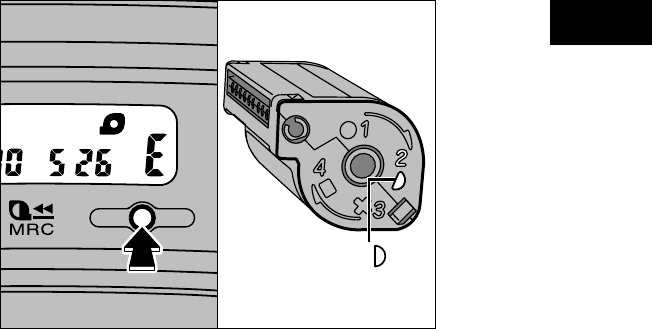
20
Fig. 25
FILM CARTRIDGE MID-ROLL CHANGE FUNCTION
When taking out the cartridge in mid-roll, turn on the
power, by opening the Slide Cover, and then rewind
the film by pressing the MRC (Mid-Roll Change)
Button. When “B” is displayed on the Exposure
Counter and the motor stops, take out the cartridge.
Confirm that j 2 sign on the cartridge is white.
✻ If the MRC button is pressed when the power is
off, the film may not be rewound. Turn on the
power before rewinding the film.
2


















