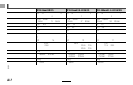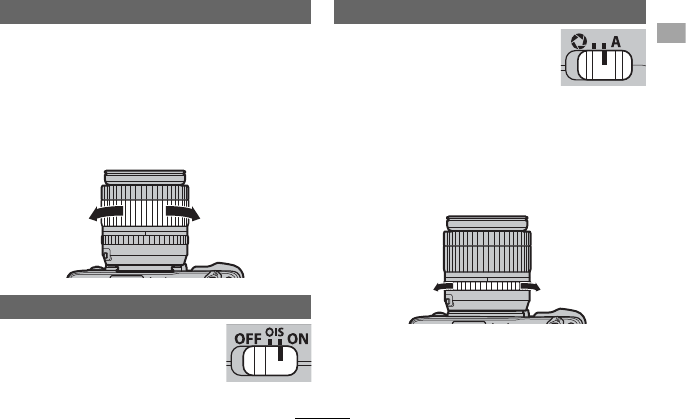
EN-7ENGLISH
Zoom
Rotate the zoom ring left to zoom out, re-
ducing magni cation and increasing the
area visible in the frame. Rotate the ring
right to zoom in, increasing magni cation
so that the subject occupies more of the
frame.
18233555
Zoom out Zoom in
Optical Image Stabilization (OIS)
To use optical image stabili-
zation, slide the O.I.S. switch
to ON.
Aperture
For auto aperture control, slide
the aperture mode switch to A.
To adjust aperture manually, slide the
switch to Z and rotate the aperture ring.
Rotate the ring left for wider apertures
(lower f-numbers), right for smaller aper-
tures (higher f-numbers).
18233555
Wider apertures Smaller apertures